
Are you a Cignal subscriber and looking for a convenient way to reload your account? Look no further than Shopee, the popular e-commerce platform that also offers a hassle-free way to reload your Cignal account. In this article, we will guide you through the steps to load Cignal using Shopee.
Before we proceed, it’s important to note that you will need a Shopee account and an active Cignal subscription to proceed with the steps below.
Steps on How to Load Cignal Using Shopee?
1. Create a Shopee Account
To get started, create a Shopee account if you don’t already have one. It’s a straightforward process that takes only a few minutes. Visit the Shopee website or download the Shopee app on your mobile device and sign up using your email or phone number. After creating an account, log in to your Shopee account.
Check out these related posts to enhance your understanding of How to Change Courier in Shopee, How to use Gcredit in Shopee and How To Pay ShopeePay Using Gcash?
2. Add Money to your Shopee Wallet
Before purchasing a Cignal load, ensure that you have sufficient funds in your Shopee wallet. To add money to your wallet, follow the steps below:
- Click on ‘Me’ in the bottom right corner of the app’s home screen.
- Select ‘ShopeePay’ and click on ‘Top Up’.
- Choose your preferred payment method and enter the amount you want to add.
- Follow the instructions to complete the transaction.
3. Purchase Cignal Load on Shopee
Once you have added funds to your Shopee wallet, you can proceed to purchase the Cignal load by following these steps:
- Search for ‘Cignal Reload’ in the Shopee app’s search bar.
- Select the Cignal Reload product that matches your subscription plan.
- Choose the load denomination you want to purchase and add it to your cart.
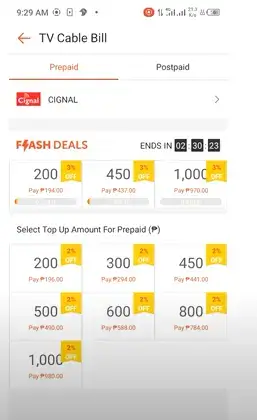
4. Enter the Cignal Account Details
After adding the Cignal load to your cart, you will be prompted to enter your Cignal account details, including your account number and the name on the account. Double-check that you have entered the correct information before proceeding.
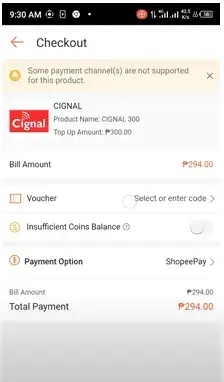
5. Confirm the Transaction
Once you have entered your Cignal account details, review your order details, and click on ‘Buy Now’ to confirm the transaction. Ensure that you have sufficient funds in your Shopee wallet to complete the transaction.
6. Wait for the Load to be Credited
After completing the transaction, you will receive an email confirmation from Shopee. The Cignal load will be credited to your account within a few minutes. You can also check your Cignal account balance by dialing *121# on your mobile phone.
Expanding your knowledge is an important aspect of personal and professional growth. Fortunately, there are many resources available to help you achieve this goal for example Postal Code in Shopee, Transfer Money from BDO to Palawan Express, Transfer Money From BDO to BDO, and How to Redeem Lazada Bonus?
7. Copy Voucher Code
You need to Copy the Voucher code from the transaction details.
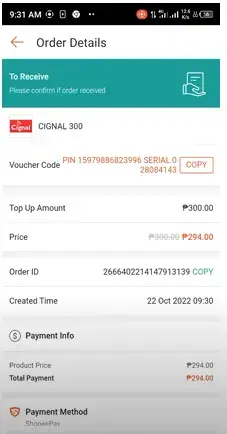
8. Cignal Loading Tool
Go to the Cignal loading web tool enter the voucher code that you copy from the transaction detail and enter the pin.

9. Successfully Load Cignal
Now you have successfully load cignal using shopee pay.

10. Common Errors and Solutions
While reloading Cignal using Shopee is a straightforward process, you may encounter some errors. Here are some common errors and their solutions:
- “Transaction Failed”: This error occurs when there are insufficient funds in your Shopee wallet to complete the transaction. Add more funds to your wallet and try again.
- “Invalid Account Number or Name”: This error occurs when you have entered an incorrect account number or name. Double-check your details and try again.
- “Load not credited”: If your Cignal load is not credited to your account within a few minutes, contact Cignal customer service for assistance.
Conclusion
In conclusion, reloading your Cignal account using Shopee is a hassle-free option for Cignal subscribers. Follow the steps outlined in this article to load your account quickly and conveniently. Don’t forget to keep an eye out for Shopee and Cignal promotions to save money on your subscription.

Leave a Reply