Transferring money from one bank to another can be a daunting task, especially if you’re not familiar with the process. But with advancements in technology, transferring money has become much easier and more convenient. In this article, we’ll guide you through the process of transferring money from BDO to PSBank, so you can make the transfer with ease.
Before you start the transfer process, it’s important to ensure that you’re eligible to make the transfer. Generally, you must be an account holder at both BDO and PSBank to make the transfer. You also need to make sure that your BDO account has enough funds to cover the transfer.
Online Banking & Mobile Banking
Online banking & Mobile Banking are one of the most convenient ways to transfer money from BDO to PSBank. Simply log in to your BDO account, select the “Transfer” option, and follow the on-screen instructions to make the transfer.
Steps To Transfer Money From BDO to PsBank
1. Visit the BDO website.
To log in to your online banking account, go to the BDO website and click on the Online Banking Login button.
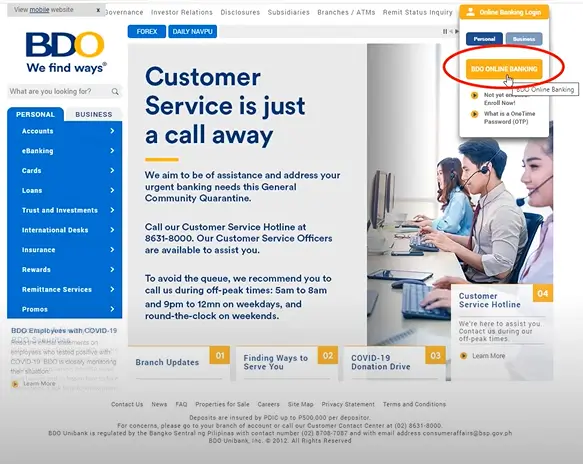
2. Log in to your BDO account.
Log in with your username and password.
An OTP has been sent to your registered mobile number. Enter it within 5 minutes. Click the Proceed button.
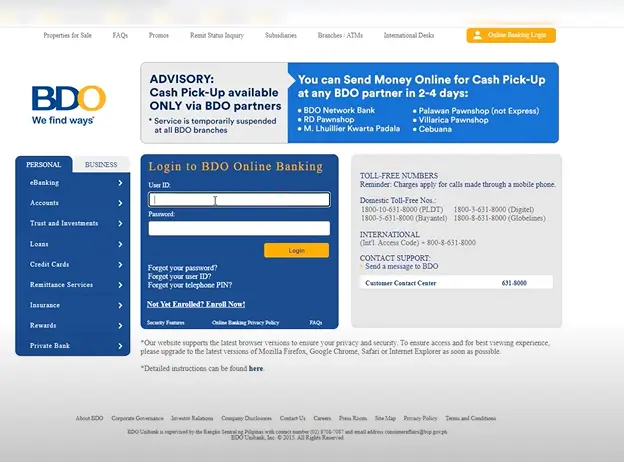
3. Template.
If it’s your first time and you don’t want to save any templates, select proceed without a template.
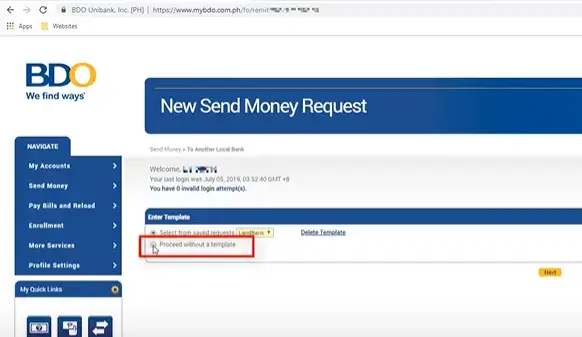
4. Click on Send Money.
Click on Send Money from the left menu. Select another local bank from the dropdown menu.
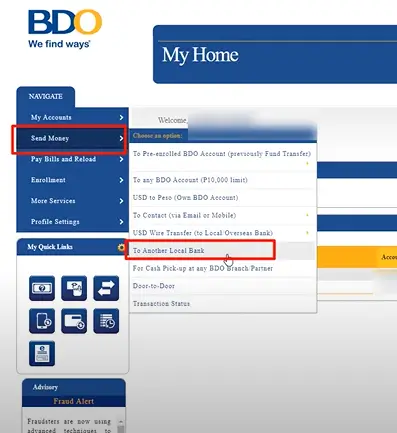
5. Fill out the form.
Fill out the form with sender and receiver information and click submit.
Sender Details
- Settlement Type – Pick up
- Transaction Type – Pick up Cash MLKP
- Value Date – Transaction Date
- Transfer from – Select your BDO Account from where you want to transfer
- Amount – Amount you want to send
- Destination Bank – Select the Receiver’s Bank
- Destination Account Number – Enter the Receiver’s Account Number
Receiver Details
- Receiver Name
- Mobile Number
- Purpose of Transaction
Template
- Template Name
- Template Description
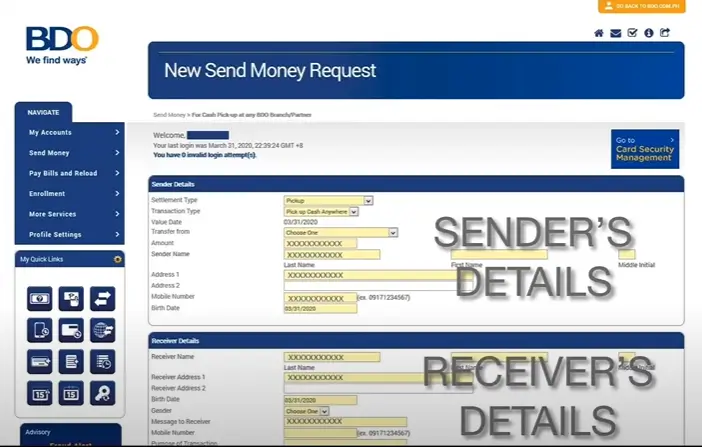
6. Review the details.
Make sure you have entered all the details correctly before clicking continue.
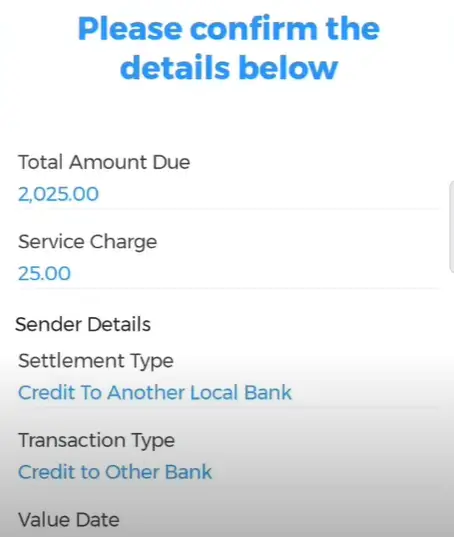
7. Enter the OTP.
Enter the OTP within 5 minutes after it is sent to your registered mobile number.
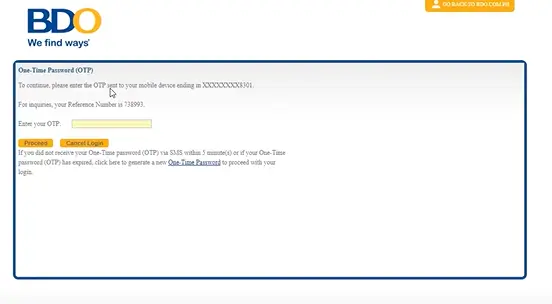
8. Save the Reference Number.
You can easily track your failed transaction if you save your reference number.
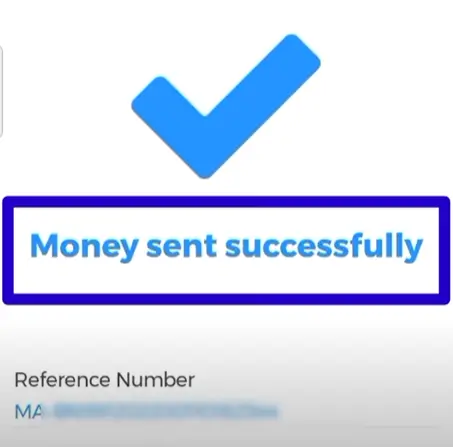
Over-the-counter (OTC)
If you prefer to make the transfer in person, you can visit a BDO branch and make the transfer over the counter (OTC). Simply bring your identification card, your BDO account number, and your PSBank account number to the branch, and the bank representative will assist you with the transfer.
Frequently Asked Questions
Q: How long does it take to transfer money from BDO to PSBank?
A: The transfer time can vary depending on the transfer method you choose and the amount you’re transferring. Typically, it takes a few hours for the transfer to complete.
Q: Is there a fee for transferring money from BDO to PSBank?
A: Yes, there is typically a fee for transferring money from one bank to another. The fee can vary depending on the transfer method you choose and the amount you’re transferring. It’s best to check with both BDO and PSBank to get an accurate fee estimate.
Q: Can I transfer money from BDO to PSBank if I don’t have an account with both banks?
A: No, you must be an account holder at both BDO and PSBank to make the transfer.
Q: Can I transfer money from PSBank to BDO as well?
A: Yes, the process of transferring money from PSBank to BDO is similar to transferring money from BDO to PSBank.
Conclusion
Transferring money from BDO to PSBank has never been easier, thanks to advancements in technology. Whether you prefer to transfer money online, via mobile banking, over-the-counter, or through an ATM, there are plenty of options available to you. By following the steps outlined in this article, you can make a transfer with confidence, knowing that your money is in good hands.
Transfer Money From BDO To Security Bank

Leave a Reply