
In today’s fast-paced world, convenience is key, and mobile wallets like GCash have revolutionized the way we make payments. If you’re a Cignal user, you no longer have to go through the hassle of manually reloading your account. With GCash, you can easily and securely load your Cignal account from the comfort of your own home.
In this article, we’ll guide you through the process of loading your Cignal Tv account using GCash. Whether you’re a long-time Cignal subscriber or a new user, you’ll find this guide helpful in navigating the payment process. Say goodbye to the long lines and paperwork, and hello to a more convenient way of managing your Cignal subscription. If you have no Gcash account now you can easily load Cignal using Shopee.
How to Load Cignal Tv Using GCash?
Now that we’ve covered the basics, let’s dive into the step-by-step process of loading your Cignal account using GCash.
Step 1: Install and Set Up GCash
If you haven’t installed GCash on your smartphone yet, you’ll need to download it from the Google Play Store or Apple App Store. Once you’ve installed the app, you’ll need to create an account and complete the verification process.
Step 2: Link Your Cignal Account to GCash
To load your Cignal account using GCash, you’ll need to link your Cignal account to your GCash wallet. Here’s how:
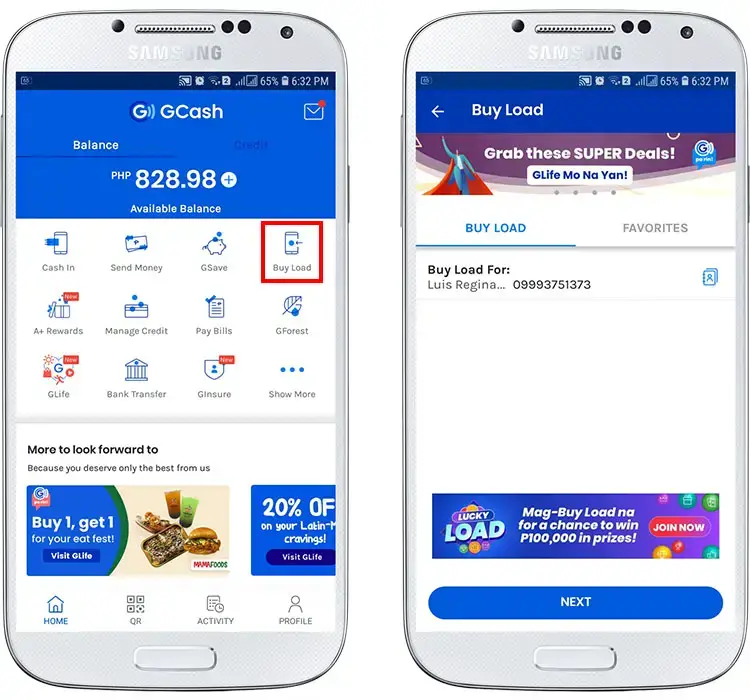
- Open the GCash app on your smartphone.
- Tap on the “Pay Bills” option.
- Scroll down and select “Cable/Internet.”
- Select “Cignal” from the list of providers.
- Enter your Cignal account number.
- Enter the amount you want to reload.
- Tap on “Next” to review your payment details.
- Tap on “Pay” to complete the transaction.
Step 3: Verify Your Payment
Once you’ve completed the payment process, you’ll receive a notification from GCash confirming that your payment has been processed. You can also check your Cignal account balance to verify that the payment has been credited to your account.
How to Reload Cignal Using the Web Loading Tool?
Your purchased load will be credited to your Cignal TV prepaid account using the Cignal web loading tool.
You can reload your Cignal account by opening the web loading tool on your browser and entering the following information:

- Prepaid Account Number – If you have a Cignal account number, enter it.
- Pin – After you purchase the Cignal load on GCash, you will receive a PIN via text message.
- Captcha Code – Enter the image’s text. To get a new image, click “Generate New Image” if the image is not understandable.
When you are finished, click the “SUBMIT” button.
How to Reload Cignal via SMS?
The CIGNAL PIN can also be texted to 5353 if you are not able to use the web loading tool. The CIGNAL number is 96156488595301. There will be a charge of ₱1 per transaction.
In order to reload your account for the first time, you must first text CIGNAL REG <Cignal Account Number> to 5353 before texting the PIN. An example would be CIGNAL REG 36445831. The procedure is one-time, and you do not need to repeat it each time you reload.
Conclusion
Loading your Cignal account using GCash is a convenient and hassle-free way to keep your television subscription active. With the step-by-step guide we’ve provided, you should be able to complete the payment process quickly and easily. Just remember to double-check your account details, ensure sufficient funds, and be patient while waiting for the payment to be credited.
Frequently Asked Questions
Is it safe to load my Cignal account?
Yes, loading your Cignal account using GCash is safe and secure. GCash uses industry-standard security protocols to protect your personal and financial information.
Are there any fees for using GCash to reload my Cignal account?
No, there are no additional fees for using GCash to reload your Cignal account. You only need to pay the amount you want to reload.
What happens if I enter the wrong account details during the payment process?
If you enter the wrong account details, your payment may be credited to the wrong account. To avoid this, double-check your account details before you complete the payment process.
Can I use GCash to reload my Cignal account if I’m not a GCash user?
No, you’ll need to create a GCash account first before you can use it to reload your Cignal account. GCash is free to use and only takes a few minutes to set up.
What other bills can I pay using GCash?
Aside from Cignal, you can use GCash to pay for a wide range of bills and services, including utilities, insurance, and online shopping. You can also use GCash to send and receive money, buy loads, and invest in stocks and mutual funds.
Related Post:-
How To Pay Shopee Pay Using GCash?
How To Convert Regular Load To GCash?

Leave a Reply