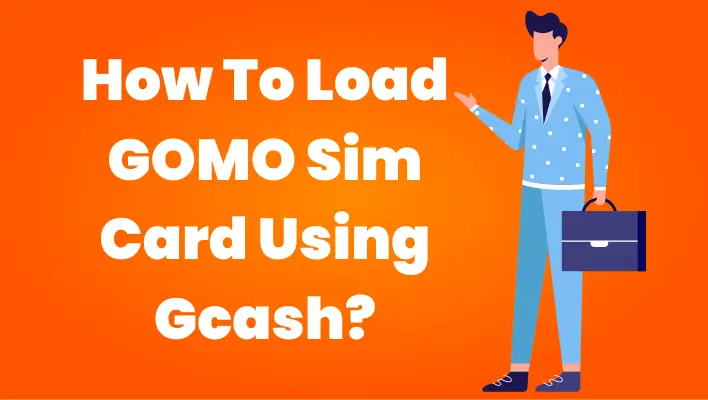
Are you planning to use GOMO, the newest player in the Singaporean telecommunications market? If so, one of the first things you need to do is to load your SIM card with credits. In this article, we’ll guide you through the steps of loading your GOMO SIM, so you can start making calls, sending messages, and browsing the internet with ease.
GOMO is a digital telecommunications provider that offers affordable mobile data, voice, and text plans. It is designed for people who are always on the go and who need fast, reliable, and affordable mobile services. However, before you can start using your GOMO SIM card, you need to load it with credits. This article will provide you with a complete guide on how to load your GOMO SIM card.
You can get additional knowledge about How to Activate GOMO sim card? online and How to Activate DITO sim Card? or through the mobile app?
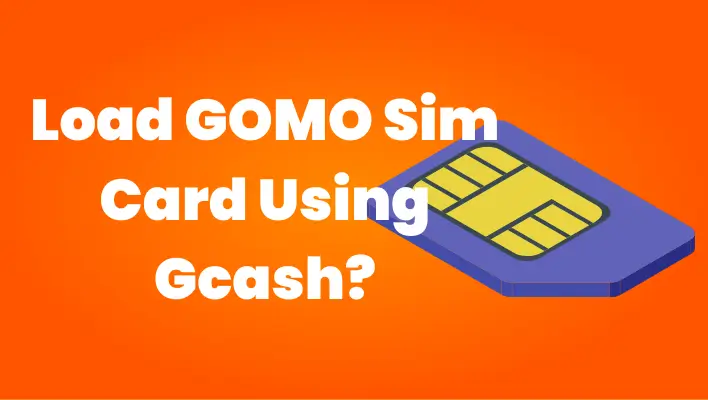
Steps on How To Load GOMO Sim Card Using Gcash
Step 1: Purchase a GOMO SIM Card
The first step in loading your GOMO SIM card is to purchase one. You can buy a GOMO SIM card from the official GOMO website, or from authorized retailers such as Singtel, 7-Eleven, Cheers, and Sheng Siong. The GOMO SIM card costs only $20 and comes with 20 GB of mobile data, 200 minutes of talk time, and 200 SMS messages.
Step 2: Register your GOMO SIM Card
Once you have purchased your GOMO SIM card, the next step is to register it. To do this, simply follow the instructions that come with the SIM card. You will need to provide your personal details such as your name, address, and identification number. After registering your SIM card, it will be activated within 24 hours.
Step 3: Activate your GOMO SIM Card
After registering your GOMO SIM card, the next step is to activate it. To activate your SIM card, you need to insert it into your mobile phone and turn on your device. Your phone will automatically detect the GOMO SIM card, and you will receive a welcome message from GOMO. Follow the instructions in the message to complete the activation process.
Step 4: Load Credits to your GOMO SIM Card
Now that your GOMO SIM card is activated, it’s time to load it with credits. You can do this by purchasing a top-up card from GOMO or from authorized retailers. Top-up cards come in different denominations, ranging from $5 to $100. To load credits to your GOMO SIM card, simply follow the instructions on the top-up card or SMS the code to the number provided.
Load GOMO using GCash
- Go to the Globe GCash app and open it
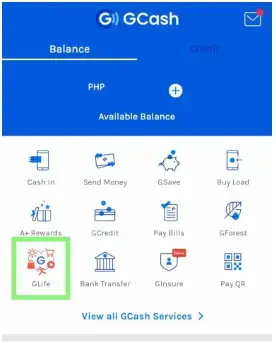
- Visit GLife
- Click on View all categories, then click on View All merchants
- Select GOMO from the Merchants list.
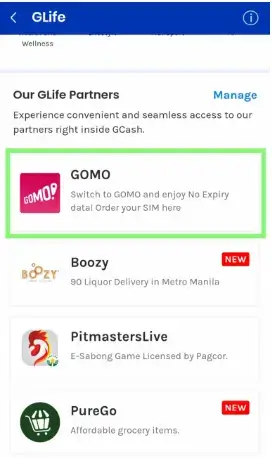
- You can select the GOMO promo you want.
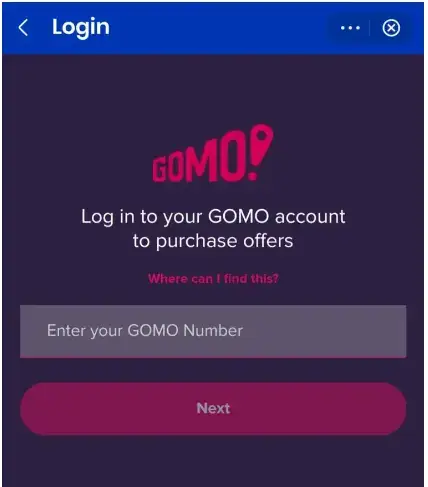
- Checkout by tapping “Buy (Amount)”.
Load via GOMO Mobile App
- The GOMO app can be downloaded and installed from the PlayStore and AppStore.
- Log into your GOMO account after opening the app.
- At the bottom of the homepage, tap “Shop”.
- Tap the Shop Now button after selecting Data Offers.
- By clicking the “Buy for Pxxx” button, you can choose your desired promo.
- Your browser will redirect you to the payment page. You can choose between GCash or credit/debit cards as your preferred payment method.
Step 5: Check your GOMO SIM Card Balance
After loading credits to your GOMO SIM card, you can check your balance by dialing *100#. You will receive an SMS message with your remaining credits, mobile data, and talk time.
Step 6: Top up your GOMO SIM Card
When your credits are running low, it’s time to top-up your GOMO SIM card again. You can do this by purchasing another top-up card or by using the GOMO mobile app allows you to manage your account, check your balance, purchase data plans, and more. You can download the app from the App Store or Google Play Store.
Step 7: Troubleshooting GOMO SIM Card Issues
If you encounter any issues with your GOMO SIM card, you can contact GOMO customer support. You can reach them via phone, email, or through the GOMO mobile app. They will assist you with any problems you encounter.
Conclusion
In conclusion, loading your GOMO SIM card is a simple and straightforward process. By following the steps outlined in this article, you can quickly and easily load your GOMO SIM card with credits and start using your mobile services. Remember to download the GOMO mobile app for added convenience and to troubleshoot any issues that may arise.
Also Read:- How to Load Beep Card Using GCash?
Frequently Asked Questions
Can I use my existing mobile phone with a GOMO SIM card?
Yes, GOMO SIM cards are compatible with most mobile phones. Just make sure that your phone is not locked to another telecommunications provider.
How long does it take for my GOMO SIM card to be activated?
Your GOMO SIM card will be activated within 24 hours after you have registered it.
How do I top-up my GOMO SIM card?
You can top-up your GOMO SIM card by purchasing a top-up card or by using the GOMO mobile app.
What do I do if I encounter issues with my GOMO SIM card?
You can contact GOMO customer support via phone, email, or through the GOMO mobile app. They will assist you with any issues you encounter.
Can I use my GOMO SIM card outside of Singapore?
Yes, you can use your GOMO SIM card in selected countries. Just make sure to activate Roaming before you travel.
Related Articles:-
Transfer Money from Grabpay to Gcash

Leave a Reply