
Learn how to transfer funds from your Lazada Wallet to GCash in just a few easy steps. Follow this guide and start using your Lazada credits for your daily needs.
Are you tired of carrying multiple wallets for your online shopping and daily transactions? Well, we have great news for you! Lazada, one of the leading e-commerce platforms in Southeast Asia, has partnered with GCash, a mobile wallet app in the Philippines, to offer a hassle-free payment solution. Now, you can easily transfer funds from your Lazada wallet to your GCash account and enjoy seamless online shopping and cashless transactions in just a few clicks!
With this new payment option, you can conveniently use your Lazada wallet balance to pay for your bills, buy groceries, or even send money to your loved ones through the GCash app. No need to worry about carrying cash or juggling different payment methods. Plus, you can enjoy exclusive discounts and cashback offers when you use your GCash account to shop on Lazada.
Transferring Funds from Lazada Wallet to GCash
Transferring funds from Lazada Wallet to GCash allows you to use your Lazada credits for daily needs, such as paying bills, buying load, and more. It also provides a convenient way to manage your money, as you can easily track your transactions and balance on the GCash app.
Step 1: Open your Lazada App
In order to transfer your Lazada Wallet balance to GCash, the first thing you need to do is open your Lazada App on your smartphone. It is possible for you to download the Lazada app if you have not already done so.
Step 2: Click on “Me”
You will be able to see the “Me” button at the bottom right corner of your screen once you have opened your Lazada App. As soon as you click on the link, you will be directed to your profile page.
Step 3: Click on “Wallet”
You can access your wallet from your profile page. The Lazada Wallet balance can be accessed by clicking on it.
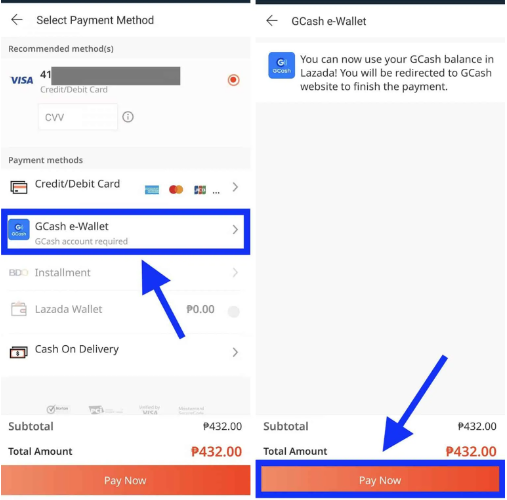
Step 4: Click on “Cash Out”
The “Cash Out” option will appear after clicking “Wallet.” Just click on it to begin transferring funds to GCash from your Lazada Wallet.
Step 5: Choose GCash for withdrawals
A variety of withdrawal options are available on the “Cash Out” page, including bank transfers and remittance centers. Your withdrawal option should be GCash.
Step 6: Transfer the amount
Once you have selected GCash as your withdrawal option in Lazada Wallet, you will need to enter the amount that you wish to transfer from your Lazada Wallet to your GCash account.
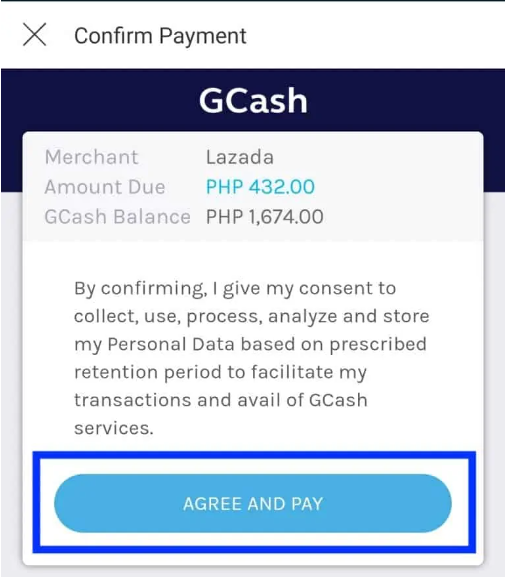
Step 7: Press the “Confirm” button
To complete the transfer, click “Confirm” after entering the amount.
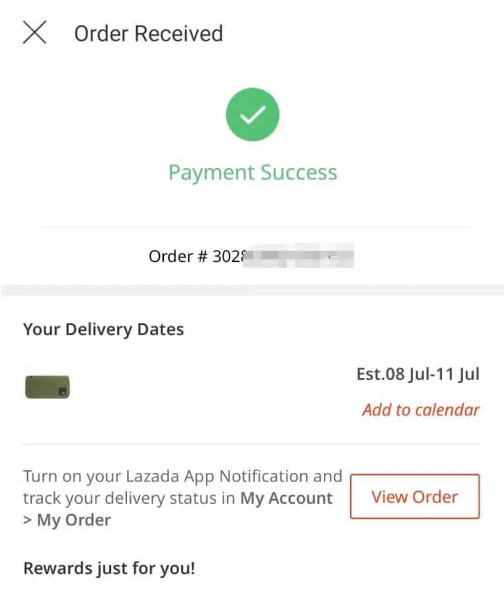
Step 9: Press the “Submit” button
To complete the transaction, click “Submit” after entering your GCash mobile number. Once the transfer is successful, you will receive a notification.
Conclusion:
Transferring funds from Lazada Wallet to GCash provides a convenient way to manage your money and use your Lazada credits for daily needs. With the step-by-step guide above, you can easily transfer funds from your Lazada Wallet to GCash and enjoy the benefits of mobile wallet services. So, go ahead and try it out today.
Also Read:-
How to Load Beep Card using GCash?

Leave a Reply