In today’s fast-paced world, convenience is key. That’s why more and more people are turning to digital payment platforms such as BDO to manage their finances. Whether you’re sending money to someone in need, paying bills, or shopping online, BDO makes it possible to do all of these things from the comfort of your own home.
However, if you’re a BDO account holder, you may not know how to transfer money from your BDO to PayMaya account. In this article, we’ll show you exactly how to do it. We’ll cover everything you need to know, from the requirements to the steps involved in the process.
What is PayMaya?
PayMaya is a digital wallet and mobile payment service provider in the Philippines. It allows users to make online purchases, pay bills, send money to other PayMaya users, and withdraw money from ATMs, among other things. The service is available via the PayMaya app, which can be downloaded for free on both iOS and Android devices. To use PayMaya, users need to create an account and link it to a debit or credit card, which can then be used to load funds into the PayMaya wallet.
Steps To Transfer Money From BDO To PayMAya
1. Visit the BDO website.
Go to the BDO website and click on the Online Banking Login from the upper right corner of the website.
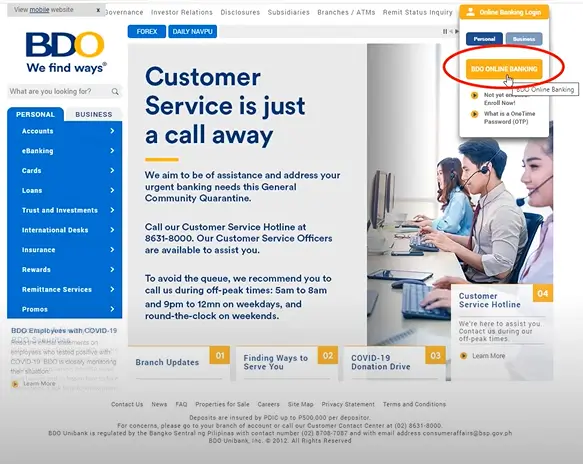
2. Log in to your BDO account.
You can log in by entering your username and password.
An OTP has been sent to your registered mobile number enter it within 5 minutes. Click Proceed.
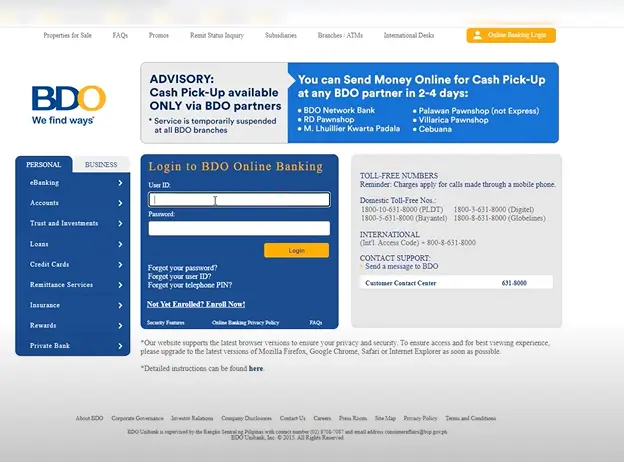
3. Proceed.
Select proceed without template if it’s your first time and you don’t save any template
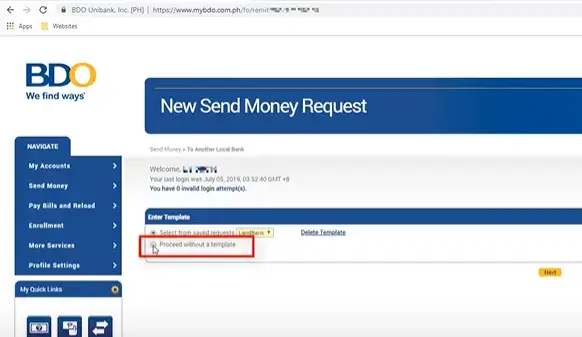
4. Click on Send Money.
From the left menu click on send money. Then a dropdown menu appears then select another local bank.
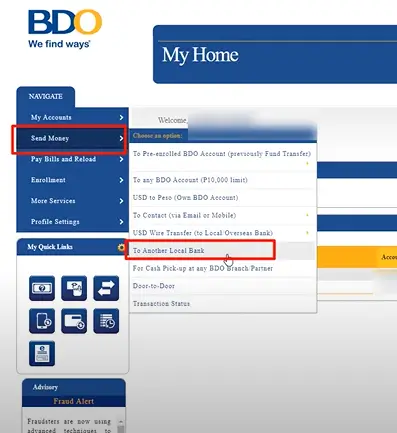
5. Fill out the form.
Fill out the form with sender and receiver information and click submit.
6. Review the details.
Review all the details so that you enter everything correctly then click continue.
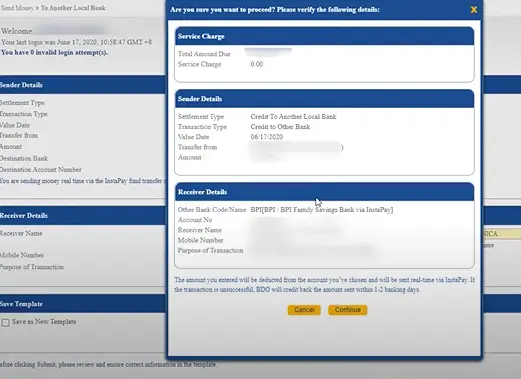
7. Enter the OTP.
An OPT is sent to your registered mobile number enter that OTP within 5 minutes.
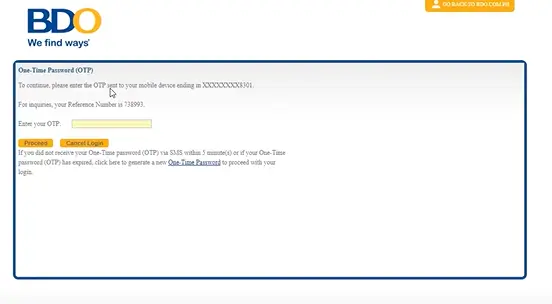
8. Save the Reference Number.
Save your reference number for the future if your transaction was unsuccessful you can easily track them.
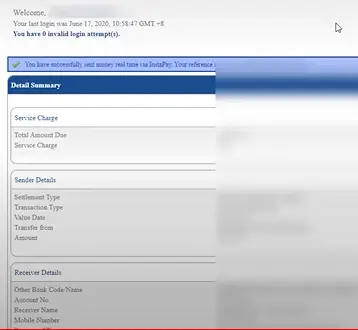
Frequently Asked Questions
Is there a limit to how much money I can transfer from BDO to PayMaya?
Yes, there may be a daily limit to how much money you can transfer. Check with BDO customer service to find out what your limit is.
Are there any fees for transferring money from BDO to PayMaya?
Yes, there may be a fee for transferring money from BDO to PayMaya. The fee will depend on the amount of money you’re transferring and BDO’s current fee structure.
Can I track the status of my transfer from BDO to PayMaya?
Yes, you can track the status of your transfer from BDO to PayMaya using your BDO online banking account or mobile app. Simply log in and select the ‘Transfer’ option to view the status of your transfer. You can also contact BDO customer service for updates.
Can I transfer money from PayMaya to BDO?
Yes, you can transfer money from PayMaya to BDO by visiting a PayMaya merchant or by logging in to your PayMaya account and initiating a transfer.
What if the recipient does not receive the transfer?
If the recipient does not receive the transfer, you should contact BDO customer service immediately. BDO will investigate the issue and take the necessary steps to resolve it.
Conclusion
Transferring money from BDO to PayMaya is a convenient and efficient way to top up your digital wallet and pay bills. By following the steps outlined in this guide, you can ensure a smooth and successful transfer. Don’t hesitate to reach out to BDO customer service if you have any questions or concerns.
How To Transfer Money from BDO to China Bank?

Leave a Reply