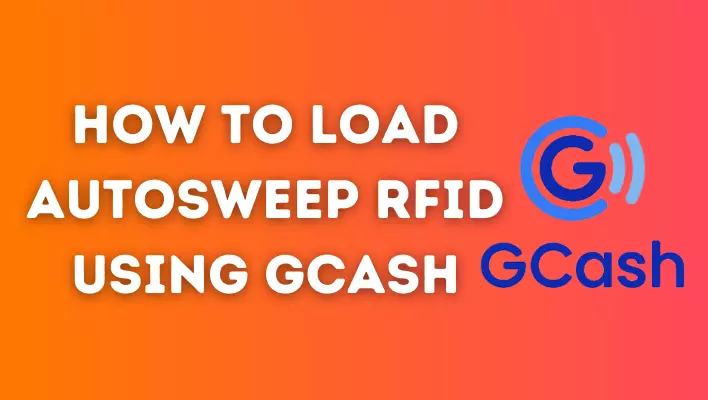
Automobiles can pay toll fees without cash by using the Autosweep RFID system, which is widely used on toll roads across the country. Thanks to digital payment methods, loading your Autosweep RFID with GCash has become quick and easy. To ensure a seamless and efficient loading experience, we will provide step-by-step instructions on how to load autosweep rfid using gcash. To get more knowledge about How To Load EasyTrip RFID using GCash.
What is RFID?
Radio Frequency Identification, or RFID, is also used in the Philippines. This technology uses radio waves to identify and track objects and individuals wirelessly. Tollways in the Philippines are commonly associated with RFID technology.
RFID technology has been implemented on several major expressways and tollways in the Philippines to facilitate cashless transactions and improve toll collection efficiency. Motorists can pay their toll fees using RFID in the Philippines without needing to carry cash.
Step-by-Step Guide How to Load Autosweep RFID using GCash
Follow these steps to load your Autosweep RFID using GCash:
Step 1: Open the GCash App
On your mobile device, launch the GCash app. You can download the app from the App Store or Google Play Store.
Step 2: Log in to Your GCash Account
To access your GCash account, enter your GCash mobile number and MPIN(Mobile Personal 4 digit Identification Number) . Using your mobile number, you can create an account if you don’t already have one.
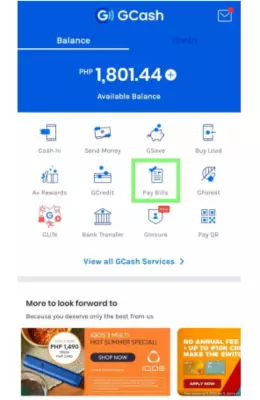
Step 3: Navigate to Autosweep RFID
In the main menu of the GCash app, tap the “Pay Bills” option. Click “Toll Fees / Transpotation” at the bottom of the page.
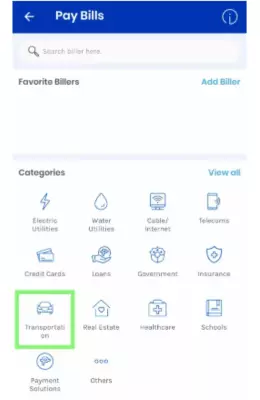
Step 4: Select Autosweep RFID
Choose “Autosweep RFID” as your preferred biller under the Toll Fees menu.
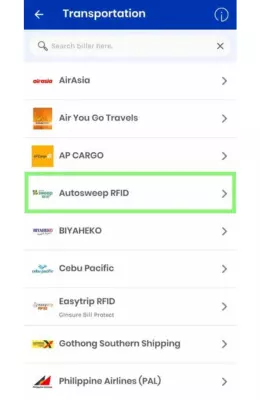
Step 5: Enter Autosweep RFID Account Number
Please enter your Autosweep RFID account number. Avoid errors by double-checking the account number..
Step 6: Enter the Desired Amount
Add funds to your Autosweep RFID account by specifying how much you would like to add. To complete the transaction, make sure you have sufficient funds in your GCash wallet.
Step 7: Confirm the Transaction
Make sure you review the transaction details. You can proceed by clicking on the “Confirm” button after you have verified the information is accurate.
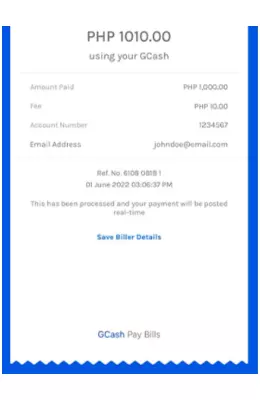
Step 8: Wait for Confirmation
Once you have confirmed the transaction, you will receive a confirmation message from GCash. Your Autosweep RFID account will be notified when credits have been successfully loaded.
Rwad More:- How To Convert Regular Load To GCash and How To Load GOMO Sim Card Using Gcash.
Frequency Asked Questions
Can I load my Autosweep RFID using GCash even if I’m not a GCash user?
To load your Autosweep RFID with GCash, you must have a registered GCash account.
Is there a fee for loading my Autosweep RFID using GCash?
If you use GCash to load your Autosweep RFID, there is a minimal convenience fee. Fees may vary and are subject to change.
Can I load any amount onto my Autosweep RFID using GCash?
As long as you have sufficient funds in your GCash wallet, you can add any amount to your Autosweep RFID.
How long does it take for the loaded credits to reflect on my Autosweep RFID account?
Almost immediately, you should see the credits added to your Autosweep RFID account.
Can I load my Autosweep RFID using GCash offline?
In order to load your Autosweep RFID with GCash, you will need an internet connection.
Conclusion
GCash provides a convenient and efficient way to load your Autosweep RFID to ensure seamless toll road travel. You can easily top up your Autosweep RFID account by following the instructions outlined in this article.
Also read:- How to Convert Sodexo to GCash.

Leave a Reply