
Are you curious about how to convert regular load to GCash in 2023? Are you tired of running out of prepaid load at the most inconvenient times? Frustrated with the hassle of visiting physical stores to reload your mobile phone? Say goodbye to those worries because we have the ultimate solution for you! In this digital era, transferring load to GCash has become the go-to method for topping up your prepaid balance with ease and convenience. This guide will take you through the step-by-step process of transferring load to GCash.
Why Transfer Load to GCash?
There are several advantages to transferring load to your GCash account. You can use it instantly to pay bills, shop online, or send money to family and friends by using the wide range of services offered by GCash. Furthermore, transferring load can give you access to exclusive GCash promotions and discounts. Furthermore, if you don’t have enough prepaid load in your GCash wallet, you will still have mobile connectivity.
You also need to know:- How To Load GOMO Sim Card Using Gcash?
Globe Load To GCash:
A Globe prepaid load can be transferred or converted to another user through the “Share-a-Load” service. Each transaction costs PHP 1. You can share your load via *143# or via SMS.
Share-A-Load Through *143#
Step1: You need to open the Dial pad and type *143# and click on the call button.
Step2 : After dialing you will get a list and from that list select “Account” number from the menu.
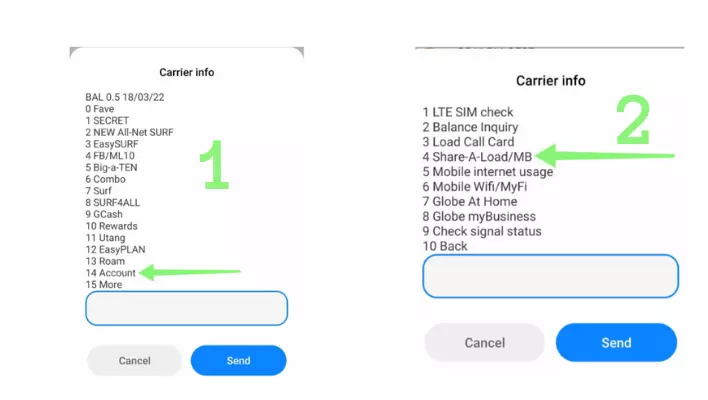
Step3: After that you also get a list and select “Share-A-Load/Promo/MB” that number.
Step4: After that it’s upon you whether you want to share load with a pin or without a pin.
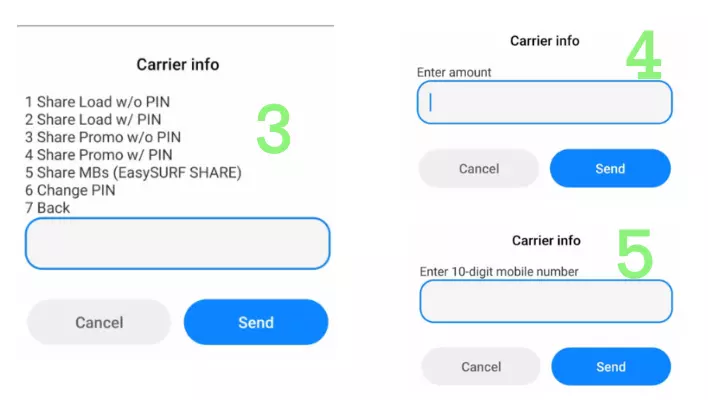
Step5: Now enter the total amount that you want to send.
Step6: Enter a 10 digit mobile number where you want to send a load. You should never forget to replace “0” with “2.” For example 09178964723 to 29178964723.
c How to Load Satlite Using Gcash and How to Load Cignal TV Using GCash.
Share-A-Load Through SMS:
Loads can be shared through SMS either with a PIN or without a PIN.
- With PIN: Open the messaging app type the amount with a pin on the phone number. Now if you want to load PHP 70 to any phone number, type the amount that you want with PIN in the message box and send. Keep in mind to always replace the first 0 with 2. Example 09178909823 send to 29178909823.
- Without PIN: Open the messaging app type the amount without a pin on the phone number. Now if you want to load PHP 70 to any phone number, type the amount that you want to send in the message. Keep in mind to always replace the first 0 with 2. Example 09178909823 send to 29178909823.
“Convert” Smart Load to GCash
Similarly to Globe, Smart users can sell their prepaid load to another Smart user through “Pasaload.” A minimum transaction fee of PHP 2 applies.
Simply open the text application on your mobile phone to share your load. Type PASALOAD<11-digit number><Amount> and send it to 808. For example, if you want to send PHP 70 load to the number09178909823, just type PASALOAD 09178909823 70, and send to 808.
Frequently Asked Questions
Can I transfer load to anyone, or does it have to be a GCash user?
Loads can be transferred to any mobile number, regardless of whether it is a GCash user or not. It is important to note, however, that the recipient will not be able to use the full range of GCash services if they do not have a GCash account.
Can regular load be transferred to GCash?
As far back as 2017, every GCash user could convert their load to GCash at any time. This feature was removed due to fraudulent practices involving converting loads into GCash.
Is there a limit to the amount of load I can transfer to GCash?
For security reasons, GCash limits load transfers. You may have a lower limit depending on the level of your GCash account and the history of your transactions. Within the GCash app, you can check your current load transfer limit.
What happens if I enter the wrong recipient’s number?
The transfer of a load cannot be reversed once it has been confirmed. It is not possible to retrieve a load if you accidentally enter the wrong recipient’s number. Make sure the recipient’s number is correct before transferring funds.
Conclusion
By transferring load to GCash, users are empowered with the convenience of digital banking while taking control of their financial transactions. You can easily transfer load to your GCash wallet by following the step-by-step guide provided in this article. Ensure that the recipient’s number is accurate by double-checking before confirming the transfer.
Also Check:- How To Pay Shopee Pay Using GCash
