
If you own a BDO credit card, you know how important it is to make timely payments. Late payments can result in hefty fees, and your credit score may suffer as a result. Fortunately, paying your BDO credit card bill is now more convenient than ever, thanks to the BDO Mobile App.
Managing your finances can be overwhelming, especially when you have multiple bills to pay each month. Fortunately, technology has made it easier for us to manage our finances and stay on top of our bills. One way to do this is by using the BDO Mobile App to pay your BDO Credit Card bill.
In this article, we will guide you through the process of paying your BDO credit card bill via the BDO Mobile App. We will also discuss the benefits of using the app and answer some frequently asked questions.
How to Pay Your BDO Credit Card Bill via BDO Mobile App
Here are the steps to follow when paying your BDO Credit Card bill via the BDO Mobile App:
Step 1: Download and Install the BDO Mobile App
The BDO Mobile App is available for both Android and iOS devices. Simply search for “BDO Mobile App” on the Google Play Store or App Store and download it for free.
Step 2: Log In to Your BDO Online Banking Account
Open the BDO Mobile App and log in to your BDO Online Banking account using your user ID and password. If you don’t have an online banking account yet, you can easily enroll by following the instructions provided in the app.

Step 3: Go to the “Pay Bills” Section
Once you’re logged in, go to the “Pay Bills” section of the app.
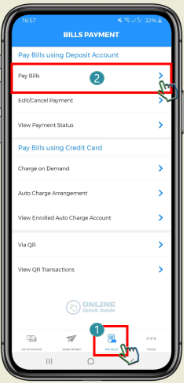
Step 4: Select “Credit Cards” as the Biller Category
Under the “Pay Bills” section, select “Credit Cards” as the biller category.
Step 5: Choose “BDO Credit Card” as the Biller
Select “BDO Credit Card” as the biller, and enter your credit card number and the amount you wish to pay.
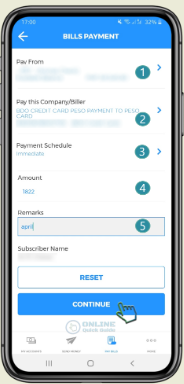
Step 6: Confirm Your Payment Details
Review the payment details and ensure that everything is accurate before confirming your payment.
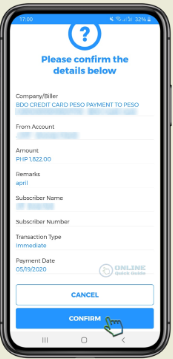
Step 7: Enter the OTP
Enter the One-Time Password (OTP) that will be sent to your registered mobile number to confirm your payment.
Step 8: Wait for the Confirmation
Once your payment has been confirmed, you will receive a notification on the app and via email.
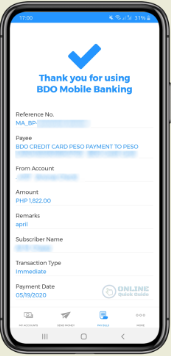
Frequently Asked Questions:
Q: Is it safe to pay my bills via the BDO Mobile App?
A: Yes, it is safe to pay your bills via the BDO Mobile App. The app uses state-of-the-art security features to protect your personal and financial information.
Q: Is there a fee for using the BDO Mobile App?
A: No, the BDO Mobile App is free to download and use.
Q: Can I pay my BDO Credit Card bill even if I don’t have an online banking account?
A: No, you need to enroll in BDO Online Banking before you can pay your BDO Credit Card bill via the BDO Mobile App.
Conclusion:
Paying your bills can be a hassle, but with the BDO Mobile App, you can easily manage and pay your BDO Credit Card bill anytime and anywhere. With just a few simple steps, you can complete your transactions quickly and easily, and enjoy the convenience of managing your finances on the go. Plus, the BDO Mobile App is safe, secure, and free to use, so you can have peace of mind knowing that your personal and financial information is protected. So why wait? Download the BDO Mobile App today and start paying your bills with ease!
