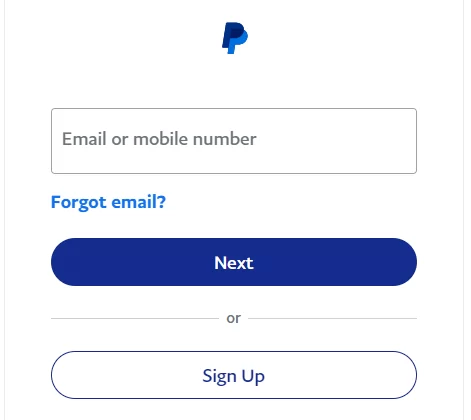
In today’s digital age, online transactions have become more and more prevalent. People are now able to purchase goods and services from all around the world without leaving the comfort of their own homes. To facilitate these transactions, online payment platforms like Paypal have become increasingly popular. However, in order to use Paypal, you need to link it to a bank account. If you have a BDO account and want to link it to Paypal, this guide will take you through all the steps you need to follow.
Steps to Link BDO Account to Paypal Account in 2023:
Step 1
Log in to your Paypal account.
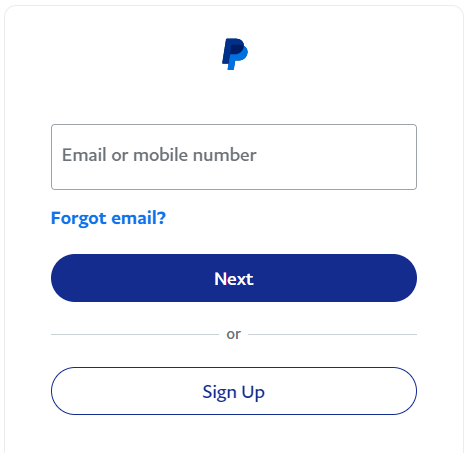
Step 2
Click on “Wallet” at the top of the page.
Click on “Link a Bank Account.”
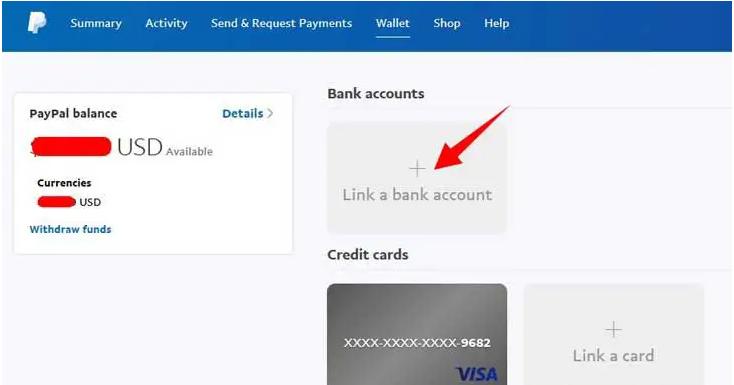
Step 3
Select “BDO Unibank” as your bank.
Enter your BDO account number, account name, and branch code.
Click “Agree and Link.”
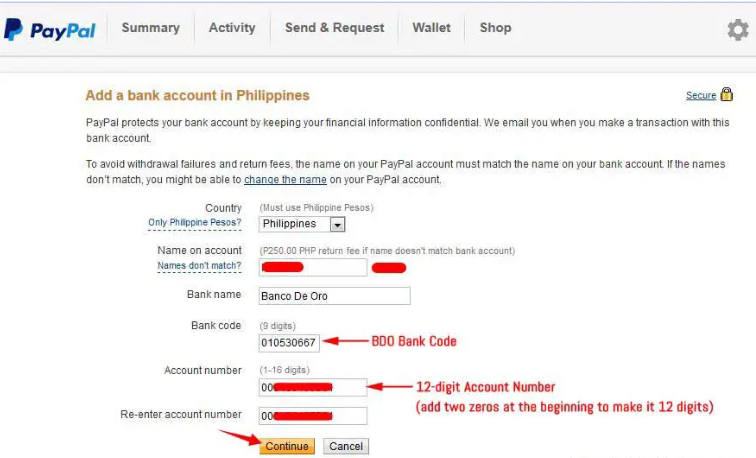
Step 4
You will be redirected to the BDO website, where you will need to log in using your online banking username and password.
Confirm the linking of your BDO account to your Paypal account.
You’re all set! You can now use your BDO account to make purchases and receive payments through Paypal.
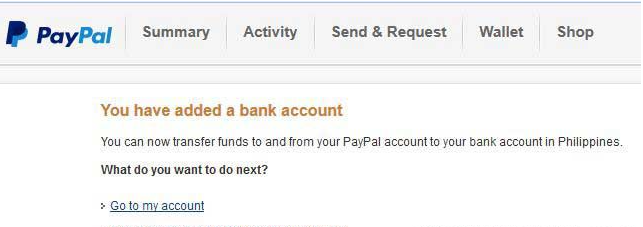
Note: You can only transfer or withdraw money from Paypal to BDO by adding or linking this account. It is not possible to transfer money from BDO to Paypal. With this procedure, you can withdraw money from your Paypal account to your BDO account if you are an online worker, freelancer, marketer, or entrepreneur.
Conclusion:
Linking your BDO account to Paypal can make online transactions much easier and more convenient. By following the steps outlined in this guide, you can link your accounts quickly and easily. If you have any more questions or concerns about the process, be sure to check out Paypal’s website or contact their customer service for more information.
How To Transfer Money From BDO TO GCASH?
How To Transfer Money From BDO to CIMB in 2023?

Leave a Reply