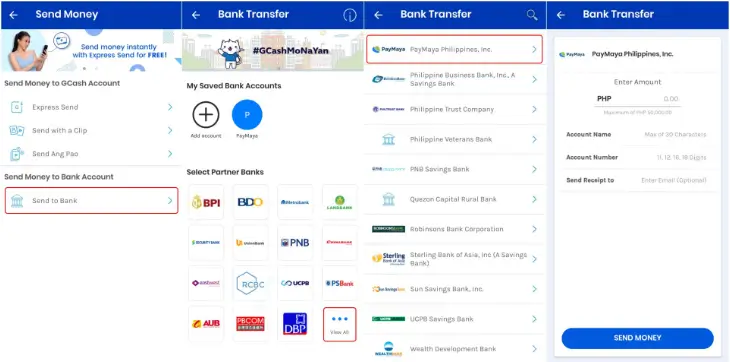
In today’s digital age, convenience is key, and mobile wallets have made it easier for us to handle our finances on the go. GCash and PayMaya are two popular mobile wallet platforms in the Philippines that offer a variety of services, from money transfers to bill payments and more. However, there may come a time when you need to transfer funds from one platform to the other, and it can be quite confusing, especially if you’re not familiar with the process. But don’t worry, we’ve got you covered!
In this guide, we’ll be walking you through the step-by-step process of how to transfer money from GCash to PayMaya. Whether you need to send money to a friend or family member who uses a different mobile wallet platform or simply want to transfer funds between your own accounts, this guide will help you navigate the process with ease. So, if you’re ready to learn how to transfer money from GCash to PayMaya, read on.
By the end of this guide, you’ll have a better understanding of the process, and you’ll be able to transfer funds between GCash and PayMaya seamlessly. So, if you’re looking to take control of your finances and want to learn how to use these mobile wallet platforms to their fullest potential, this guide is for you.
Requirements For Transferring Money From GCash to PayMaya:
Before you can transfer money from GCash to PayMaya, you need to make sure that you have the following requirements:
- Active GCash and PayMaya accounts – Make sure that both your GCash and PayMaya accounts are active and verified.
- Sufficient balance – Make sure that you have enough balance in your GCash account to cover the amount you want to transfer, including any fees.
- Valid mobile number – Your GCash and PayMaya accounts must be registered under a valid mobile number.
Steps For Transferring Money From GCash to PayMaya:
Step 1: Open the GCash app on your phone and log in to your account.
Step 2: Click on the “Send Money” icon on the home screen.
Step 3: Choose “Express Send” as your transfer option.
Step 4: Enter the mobile number associated with your PayMaya account.
Step 5: Enter the amount you want to transfer and any additional notes or messages you want to include.
Step 6: Review the details of your transfer, including the amount and any fees, then click “Send”.
Step 7: You will receive a confirmation message once the transfer is successful. You will also receive a notification from PayMaya once the money has been credited to your account.
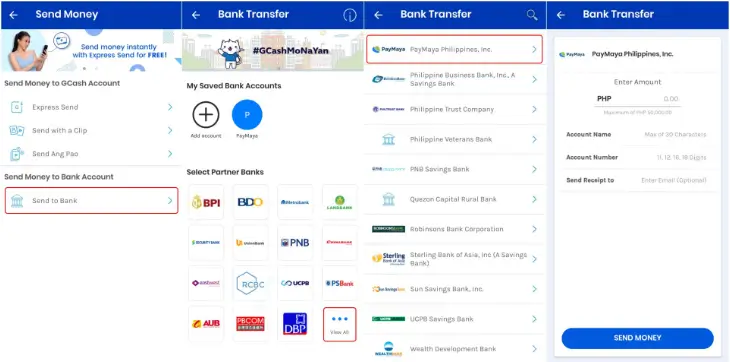
Tips for hassle-free transfers:
Here are some tips to make sure, here are some tips to make transferring money from GCash to PayMaya hassle-free:
- Double-check the details: Make sure you enter the correct mobile number associated with your PayMaya account and the correct amount you want to transfer. This will prevent any delays or errors in your transaction.
- Check for fees: There may be fees involved in transferring money from GCash to PayMaya. Make sure you are aware of the fees before making the transfer to avoid any surprises.
- Be patient: The transfer may take some time to complete, so be patient and wait for the confirmation message from GCash and PayMaya.
- Keep track of your transactions: Make sure you keep a record of your transactions in case you need to refer to them in the future.
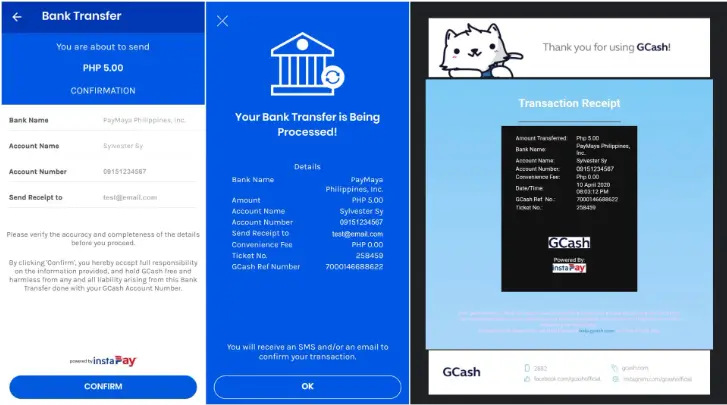
Frequently Asked Questions (FAQs):
Q: Is it possible to transfer money from PayMaya to GCash?
A: Yes, it is possible to transfer money from PayMaya to GCash using the same process, but with the mobile number associated with your GCash account.
Q: Are there any fees involved in transferring money from GCash to PayMaya?
A: Yes, there may be fees involved, depending on the amount you are transferring and the current fees charged by GCash and PayMaya. Make sure you are aware of the fees before making the transfer.
Q: How long does it take for the transfer to complete?
A: The transfer may take a few minutes to complete, but it may take longer depending on the volume of transactions at the time.
Conclusion:
Transferring money from GCash to PayMaya is a straightforward process that can be completed quickly and easily using your mobile phone. By following the steps and tips outlined in this article, you can make hassle-free transfers and avoid any delays or errors in your transactions. If you encounter any issues or have further questions, you can contact the customer support teams of both GCash and PayMaya for assistance.
How to Check the TIN Number Philippines?
