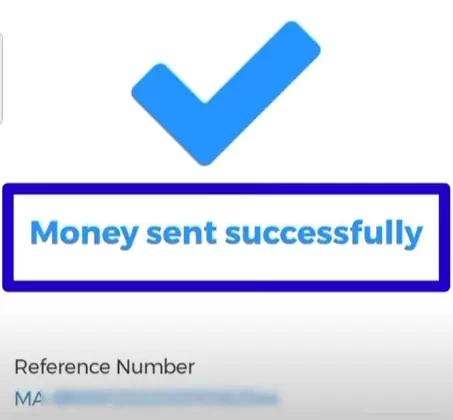
Sending money from BDO to PNB has become a common requirement in today’s world. Whether you are sending money to your family or paying bills, it is important to know the different methods available to transfer money between these two banks. This article provides a step-by-step guide on how to transfer money from BDO to PNB and the different methods available for the same.
Step By Step Guide to Transfer Money from BDO to PNB (Phil National Bank)
1. Visit the BDO website.
First of all, Go to BDO’s Official Website which is https://online.bdo.com.ph/.
On the upper right-hand corner, click the Online Banking Login button. You will be redirected to a new page.
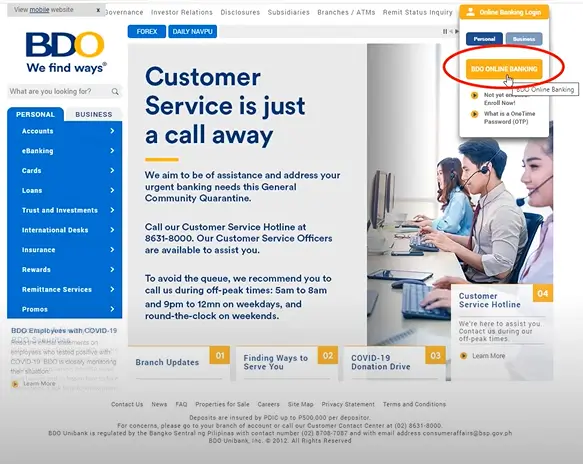
2. Log in to your BDO account.
Log in with your username and password. Then hit enter.
Your registered mobile number will get a one-time pin (OTP). It’s going to expire in five minutes if you don’t enter it.
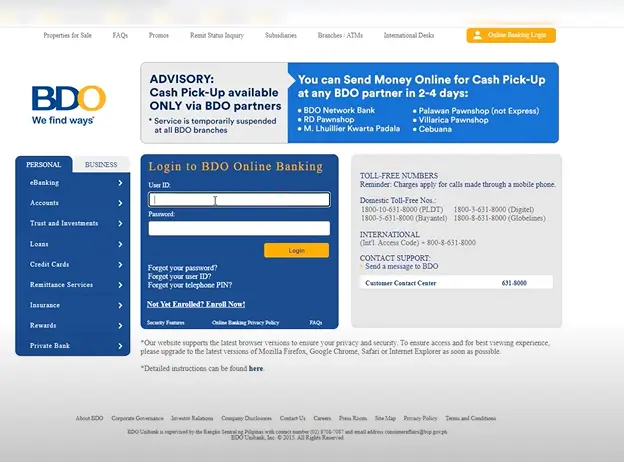
3. Click on SEND MONEY.
The first thing you’ll see when you log in is an overview of your accounts. Go to the left menu and click SEND MONEY.
You’ll get a dropdown menu. Choose TO ANOTHER BANK.
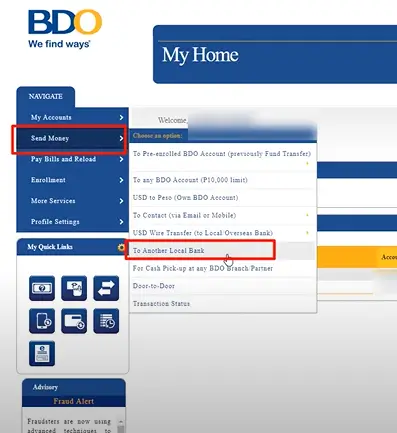
4. Proceed without a Template.
If it’s your first transaction or you haven’t saved a template, select PROCEED WITHOUT TEMPLATE.
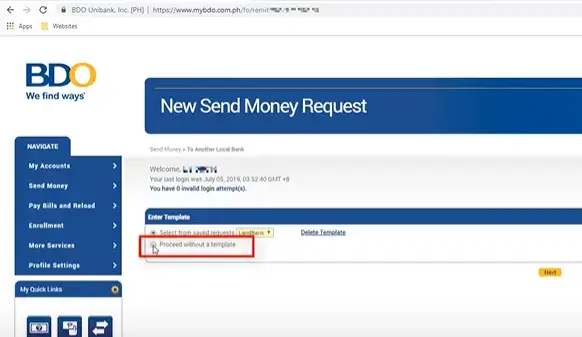
5. Fill out the next form.
You will be asked to fill out a form on the next page:
- Sender Details
- Settlement Type – Credit to Another Local Bank
- Transaction Type – Credit to another bank
- Transfer from – Select your BDO Account from where you want to transfer
- Value Date – Transaction Date
- Amount – Amount you want to send
- Destination Bank – Select the Receiver’s Bank [Phil National Bank (PNB)]
- Destination Account Number – Enter the Receiver’s Account Number
- Receiver Details
- Receiver Name
- Mobile Number
- Purpose of Transaction
- Save Template
- Template Name
- Template Description
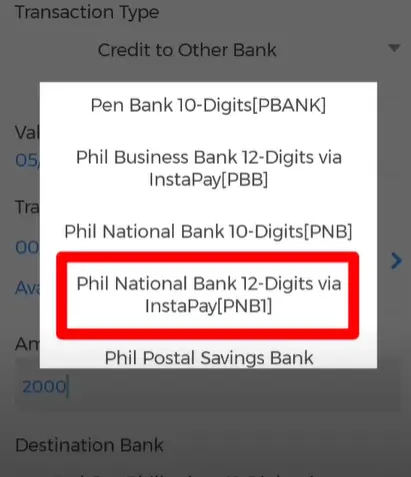
6. Review the details.
Your transaction will be summarized in a pop-up window. Make sure all the details are right.
You’re good to go. Click CONTINUE.
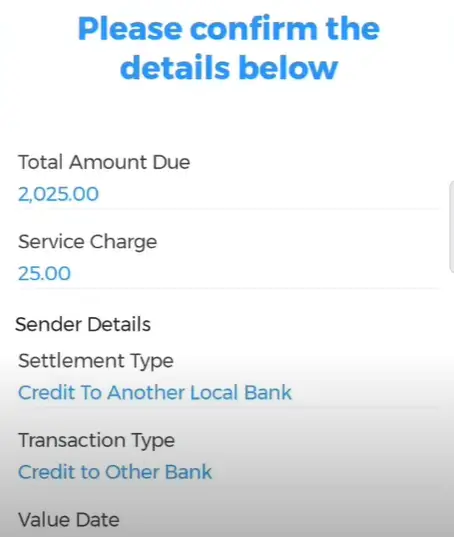
7. Enter the OTP.
A new One Time PIN will be sent to your registered mobile number via SMS. Click SUBMIT after entering the code within five minutes.
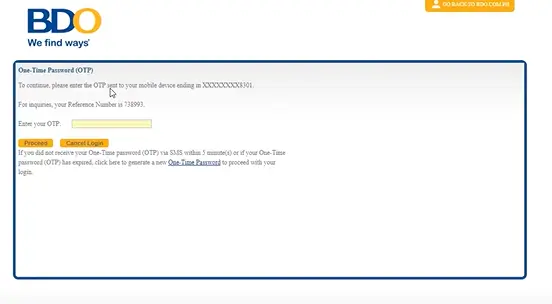
8. Take note of the Reference Number.
Your transaction will be confirmed on the next page. There’s another summary coming up.
You’ll be able to find your file if you encounter a problem if you remember the reference number. Take a screenshot.
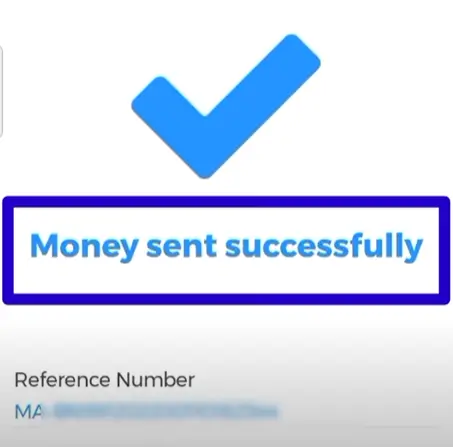
Frequently Asked Questions
Q: How much time does it take to transfer money from BDO to PNB?
A: The time it takes to transfer money from BDO to PNB depends on the method you choose. Online and mobile banking transactions are usually instant, while over-the-counter transactions can take up to one business day.
Q: Are there any fees for transferring money from BDO to PNB?
A: Yes, there may be fees for transferring money from BDO to PNB, depending on the method you choose. It’s best to check with your bank for their specific fees.
Q: Is it safe to transfer money from BDO to PNB online?
A: Yes, it is safe to transfer money from BDO to PNB online as long as you take the necessary precautions. Always use a secure internet connection and never share your password or personal information with anyone.
Conclusion
Transferring money from BDO to PNB is easy and convenient with the different methods available. Whether you choose online or mobile banking or over-the-counter transactions, it is important to ensure that you have the necessary information and requirements for the transfer. Always keep in mind the possible fees and make sure to use a secure method for your transactions. With these tips in mind, you can transfer money from BDO to PNB with ease and confidence.

Leave a Reply