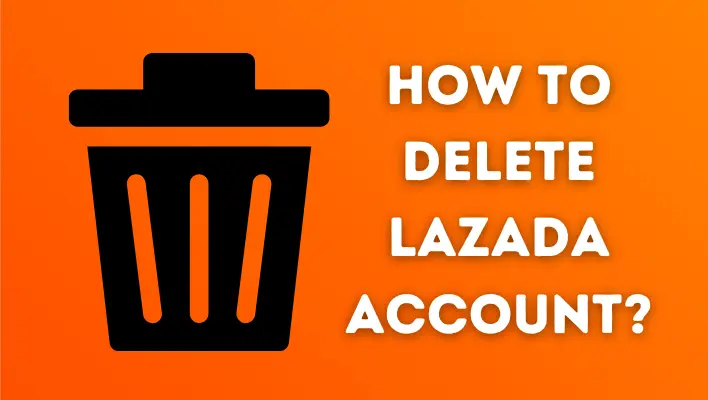
Are you tired of seeing emails from Lazada in your inbox? Or maybe you’ve found a better online shopping platform and want to close your Lazada account for good? Whatever your reason may be, deleting your Lazada account can seem like a daunting task. But fear not, it’s actually a simple process that can be done in just a few clicks.
Lazada is one of the largest e-commerce platforms in Southeast Asia, with millions of users across the region. However, as with any online service, sometimes it’s time to move on. Maybe you’ve had a bad experience with Lazada’s customer service, or perhaps you’re trying to minimize your digital footprint. Whatever your reason, deleting your Lazada account can provide peace of mind and declutter your online presence.
In this guide, we’ll walk you through the steps to delete your Lazada account. Whether you’re a frequent shopper or a casual user, we’ll provide you with all the information you need to close your account and say goodbye to Lazada. So, if you’re ready to take the plunge and delete your account, read on.
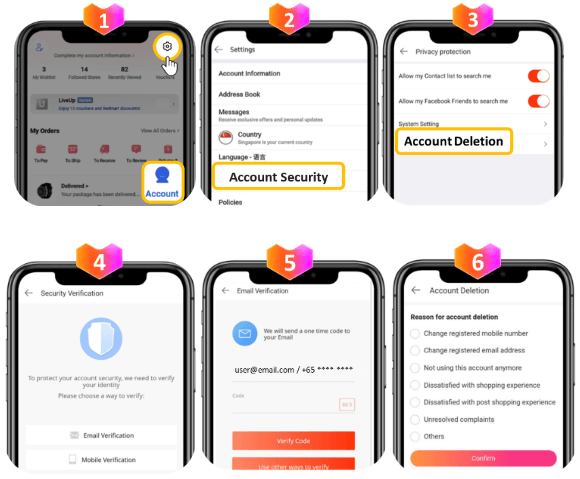
Steps To Delete Lazada Account
Step 1: Log in to Your Lazada Account
The first step to deleting your Lazada account is to log in to your account. Once you’re logged in, go to the top right corner of the screen and click on your account name. From the dropdown menu, select “Account Settings.”
Step 2: Select “Close My Account”
On the Account Settings page, scroll down until you see the “Close My Account” section. Click on the “Close My Account” button.
Step 3: Select a Reason for Closing Your Account
After clicking on the “Close My Account” button, Lazada will ask you to select a reason for closing your account. Select the reason that best fits your situation from the dropdown menu.
Step 4: Confirm Account Closure
After selecting a reason for closing your account, Lazada will ask you to confirm that you want to close your account. To confirm, click on the “Close My Account” button.
Step 5: Wait for the Confirmation Email
Once you’ve confirmed that you want to close your account, Lazada will send you an email to confirm the closure. This email will be sent to the email address associated with your Lazada account. Check your inbox and the spam folder to make sure you receive this email.
Alternatively, you can write a direct email to Lazada and ask them to delete your account so that you no longer have access to your Lazada account. You will need to take the following steps in order to complete this task:
- Your Lazada account can be accessed through the email address that you used to register.
- Please send an email to the following address [email protected] with the subject “Request To Delete My Account”.
- Once you have finished writing your email, submit it and wait for Lazada to get back to you.
Unless you have active orders, you cannot delete your Lazada account.
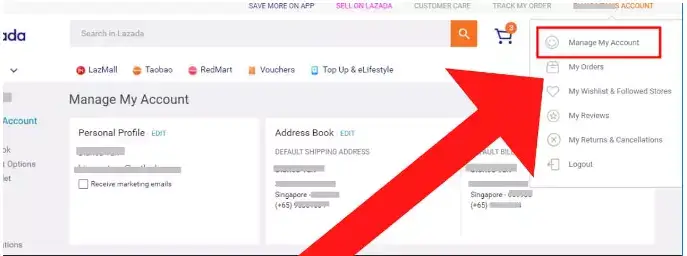
Second Way: By Email
You can delete your Lazada account with the help of an e-mail
- You will need to open the email address you used when you registered for Lazada.
- You can now compose your message by clicking Compose.
- If you wish to delete your Lazada account, please write your reason in the Subject text box.
- The last step is to send an email to the Lazada help center ([email protected]) with your problem.
Frequently Asked Questions:
Q: Can I reopen my Lazada account after closing it?
A: No, once you’ve closed your Lazada account, it cannot be reopened. You will need to create a new account if you want to use Lazada again.
Q: Will my personal information be deleted when I close my Lazada account?
A: Yes, Lazada will delete all your personal information when you close your account. However, any orders or transactions you made while using Lazada will still be visible in your order history.
Q: What happens to my Lazada Wallet balance when I close my account?
A: Before closing your account, make sure to use up your Lazada Wallet balance. Once your account is closed, you will no longer have access to your wallet balance.
Conclusion:
Deleting your Lazada account is a simple process that can be completed in just a few steps. By following the step-by-step guide outlined in this article, you can easily close your account and move on to another platform or take a break from online shopping altogether. Remember to use up your Lazada Wallet balance before closing your account and check your inbox for the confirmation email.
How To Use Gcredit in Lazada Wallet?
