BDO, also known as Banco de Oro, is a popular bank in the Philippines that offers various banking services to its customers. One of the essential services is online banking, which requires a registered mobile number. In case you need to change your phone number, BDO provides a simple procedure to update it.
In this article, we will guide you through the steps to change your phone number in BDO. Whether you lost your phone or got a new one, you can follow the instructions to update your phone number and continue using BDO online banking services.
Steps to Change Phone Number in BDO in 2023
Follow these simple steps to change your phone number in BDO:
Visit the BDO website
The first step to changing your phone number in BDO is to visit their website at www.bdo.com.ph. Make sure you have a stable internet connection to access the website.
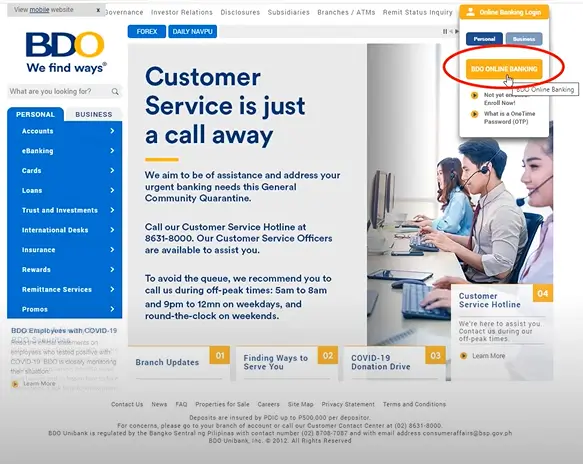
Log in to your BDO online banking account
Once you are on the BDO website, log in to your online banking account using your user ID and password. If you forgot your login details, you can click on the “Forgot your User ID or Password?” link to retrieve them.
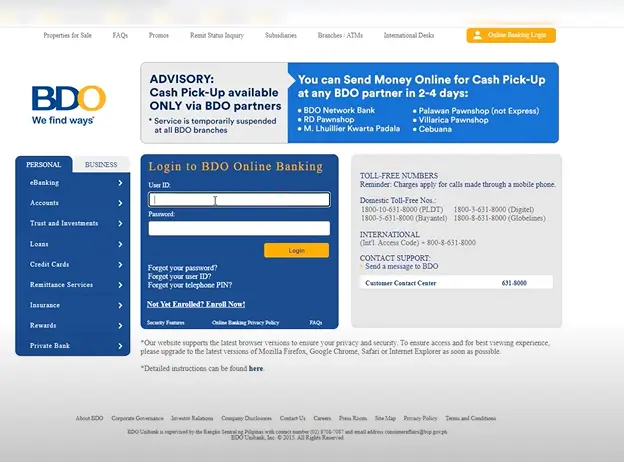
Go to the “Options” menu
After logging in to your account, you will see the “Options” menu on the left side of the page. Click on it to access the options menu.
Select “Update Your Information”
Under the “Options” menu, click on “Profile Settings” and then select “Customer Information” from the dropdown menu.
Update your mobile number
On the “Personal Information” page, you will see your registered mobile number. Click on the “Update” button beside it to change your phone number. Enter your new mobile number and click on “Save Changes.”
Verify your new phone number
After updating your phone number, BDO will send you a One-Time Password (OTP) to your new mobile number. Enter the OTP on the website to verify your new phone number. Once verified, your new phone number will replace the old one.
Logout
After completing the steps, log out of your BDO online banking account.
FAQs:
Q. Is it safe to update my phone number in BDO online banking?
A. Yes, it is safe to update your phone number in BDO online banking. BDO uses advanced security measures to protect your personal and banking information.
Q. What if I don’t receive the OTP to my new phone number?
A. If you don’t receive the OTP to your new phone number, check if the number you entered is correct. If it is correct, contact BDO customer service for assistance.
Conclusion:
In this article, we have provided a step-by-step guide on how to change phone numbers in BDO. By following the steps, you can easily update your phone number and continue to enjoy the online banking services offered by BDO. Remember to verify your new phone number with the OTP sent by BDO to complete the update process. If you have any further questions or concerns, contact BDO customer service for assistance.
Download BDO Cash Transaction Slip
