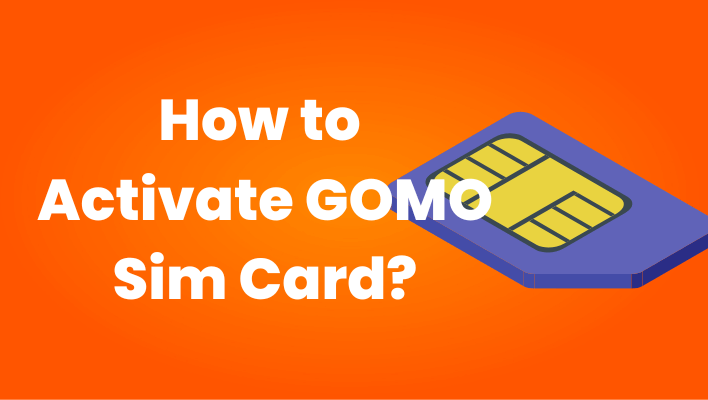
If you’re looking for a new mobile service provider that offers affordable plans and flexible features, Gomo might be the one for you. Gomo is a digital mobile service provider that is gaining popularity in many countries. In this article, we will discuss the step-by-step process of activating a Gomo sim card, the different plans offered by Gomo, and the benefits of choosing Gomo as your mobile service provider.
Before we dive into the activation process, let’s briefly talk about Gomo. Gomo is a digital mobile service provider that offers affordable plans and flexible features. It is a subsidiary of Singtel, a leading telecommunications company in Singapore. Gomo’s mission is to provide customers with an easy and hassle-free mobile experience by offering transparent pricing, no hidden charges, and no lock-in contracts.
You can also get additional knowledge about How to load GOMO sim using GCash? and Activate DITO Sim Card
Steps on How to Activate Gomo Sim Card?
Activating a Gomo sim card is a quick and easy process. Here’s a step-by-step guide on how to activate your Gomo sim:
Step 1: Purchase a Gomo Sim Card
The first step in activating a Gomo sim card is to purchase a sim card. You can purchase a Gomo sim card online through their website or through their authorized dealers.
Step 2: Download the Gomo App
Once you have purchased a Gomo sim card, the next step is to download the Gomo app. The Gomo app is available for both Android and iOS devices.
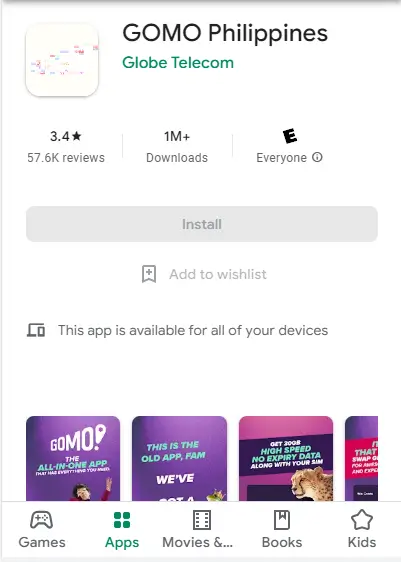
Step 3: Register for an Account
After downloading the Gomo app, you will need to register for an account. You will need to provide your personal information such as your name, address, and identification number.
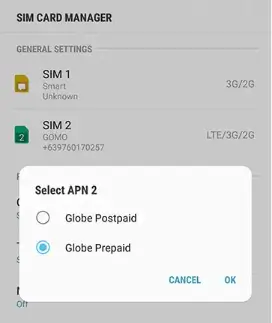
- Enable your mobile data. After enabling data you might be asked to select an APN. If prompted, choose “Globe Prepaid”.
- Enter your 10-digit GOMO number from the SIM card case into the GOMO app. Simply tap “Let’s Go! ” to proceed.
- You can still create an account and activate your GOMO SIM if you cannot open the app using your GOMO data. Input your GOMO number and the OTP code you’ll receive to that number.
- Once you have read the instructions for inserting a GOMO SIM, click “Proceed.”
Step 4: Activate Your Gomo Sim Card
Once you have registered for an account, the next step is to activate your Gomo sim card. To activate your sim card, you will need to follow the instructions provided in the Gomo app.
Step 5: Choose Your Plan
After activating your Gomo sim card, you can now choose a plan that best suits your needs. Gomo offers a variety of plans that cater to different needs and budgets.
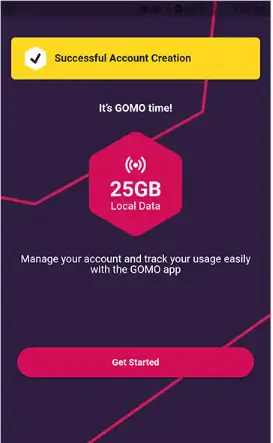
Gomo Plan
The Gomo plan is a basic plan that offers unlimited data, calls, and SMS. The plan is available for a monthly fee of $20.
Gomo Plan Plus
The Gomo Plan Plus is a more advanced plan that offers more data, international calls, and roaming data. The plan is available for a monthly fee of $30.
Gomo Family Plan
The Gomo Family Plan is a plan that is designed for families. The plan offers multiple sim cards with a shared data pool. The plan is available for a monthly fee of $45.
Step 6: Top Up Your Account
Finally, you will need to top up your Gomo account to start using your mobile service. You can top up your account using the Gomo app or through their authorized dealers.
Conclusion
Activating a Gomo sim card is a quick and easy process that can be done through their app. Gomo offers a variety of plans that cater to different needs and budgets, with flexible features such as data rollover and multi-sim sharing. Choosing Gomo as your mobile service provider comes with many benefits, including affordable plans, flexible features, wide coverage, and 24/7 customer service.
Frequently Asked Questions
Can I keep my existing phone number when switching to Gomo?
Yes, you can keep your existing phone number when switching to Gomo. Just follow the porting instructions provided in the Gomo app.
Can I change my plan anytime?
Yes, you can change your plan anytime through the Gomo app.
Does Gomo offer international roaming?
Yes, Gomo offers international roaming. Check their website for the list of countries where international roaming is available.
How can I top up my Gomo account?
You can top up your Gomo account through the Gomo app or through their authorized dealers.
