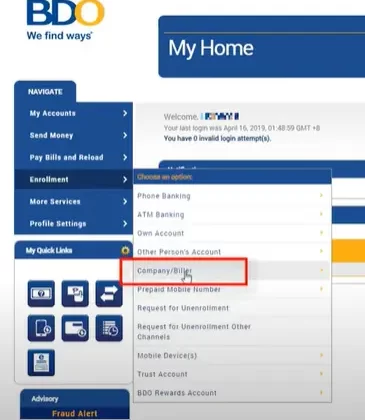
Meralco is the largest electricity distributor in the Philippines. They provide power to millions of homes and businesses throughout the country. Paying your Meralco bill on time is important to avoid disconnection and additional fees. Fortunately, Meralco offers various payment options, including online payment using BDO.
BDO or Banco de Oro is one of the largest banks in the Philippines. They offer convenient online banking services that allow you to pay your bills, transfer funds, and manage your finances from the comfort of your own home. In this article, we will guide you on how to pay your Meralco bill using BDO online banking.
How to Add Enrollment For Meralco using BDO:
Step 1: Log in to your BDO online banking account
To pay your Meralco bill using BDO, you must have an active BDO online banking account. Log in to your account using your username and password.
Step 2: Select the “Enrollment” option
Once you’re logged in, select the “Enrollment” option from the menu.
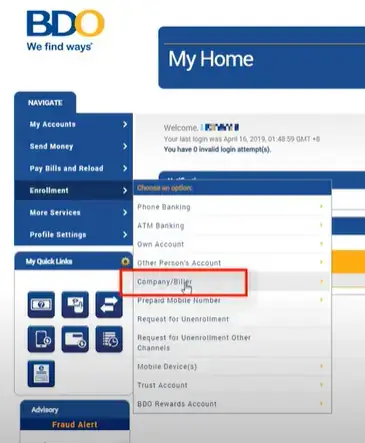
Step 3: Choose “Company/Biller” as the biller
Under the “Enrollment” section, select “Company/Biller” as your biller then select “Enroll”.
Step 4: Fill out your Enrollment Details
Enter your Enrollment details
- Company/Biller name:
- Subscriber Number:
- Subscriber Name:
- Preferred Nickname:
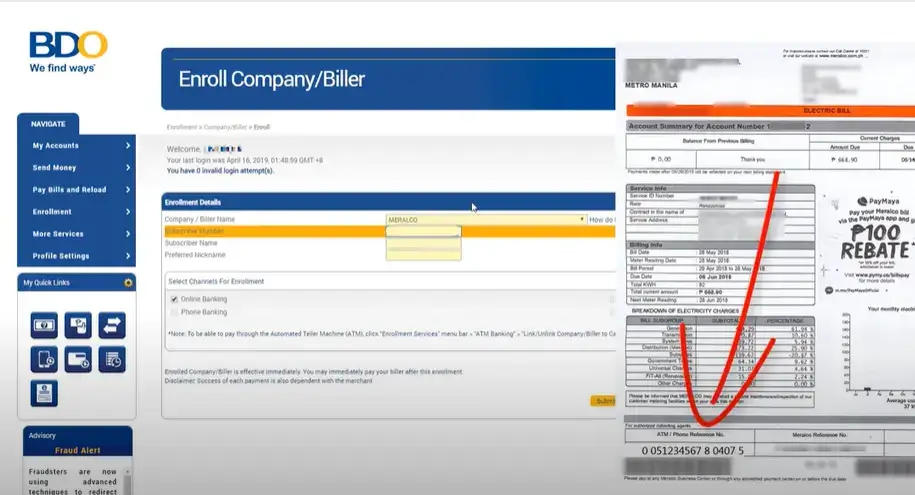
Step 5: Enter the amount to be paid
Enter the amount you wish to pay for your Meralco bill. You may also choose to pay the minimum amount due, the total amount due, or a custom amount.
How To Pay Meralco Using BDO in 2023?
Step 2: Select the “Pay Bills” option
Once you’re logged in, select the “Pay Bills” option from the menu.
Step 3: Choose “Meralco” as the biller
Under the “Pay Bills” section, select “Meralco” as your biller.
Step 4: Enter your Meralco reference number
Enter your Meralco reference number, which can be found on your Meralco bill. Make sure to double-check your reference number to avoid payment errors.
Step 5: Enter the amount to be paid
Enter the amount you wish to pay for your Meralco bill. You may also choose to pay the minimum amount due, the total amount due, or a custom amount.
Step 6: Review the details
Review the details of your payment, including the biller’s name, reference number, and amount to be paid. Make sure all the information is correct before proceeding to the next step.
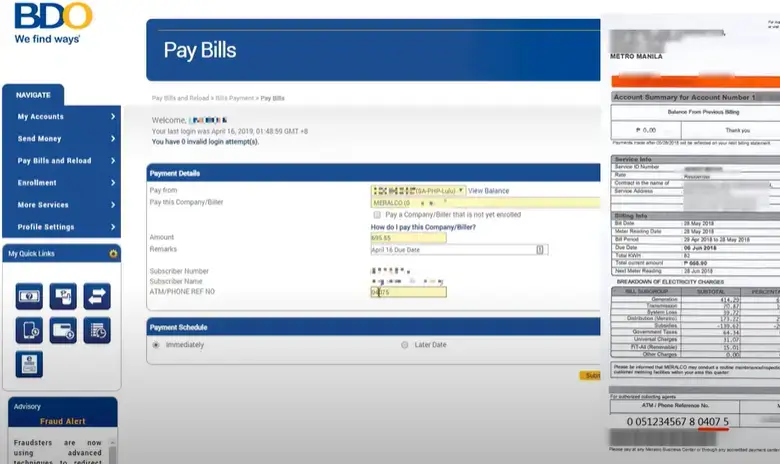
Step 7: Confirm the payment
Confirm your payment by entering your BDO username and password. You will receive a confirmation message once your payment is successful.
Frequently Asked Questions (FAQs):
Q: Is it safe to pay my Meralco bill using BDO online banking?
A: Yes, it is safe to pay your Meralco bill using BDO online banking. BDO uses the latest security measures to ensure that your personal and financial information is protected.
Q: Can I pay my Meralco bill using my BDO mobile app?
A: Yes, you can pay your Meralco bill using the BDO mobile app. Simply log in to your account and select the “Pay Bills” option.
Q: Can I schedule my Meralco bill payments using BDO online banking?
A: Yes, you can schedule your Meralco bill payments using BDO online banking. Simply select the “Schedule Payment” option and choose your preferred payment schedule.
Conclusion:
Paying your Meralco bill using BDO online banking is fast, convenient, and secure. By following these easy steps, you can ensure that your electricity bill is paid on time and hassle-free. Don’t forget to double-check your reference number and payment details before confirming your payment to avoid any errors. If you have any further questions or concerns, don’t hesitate to contact Meralco or BDO customer service.
Also Read:- How to Link BDO to Paypal Account
