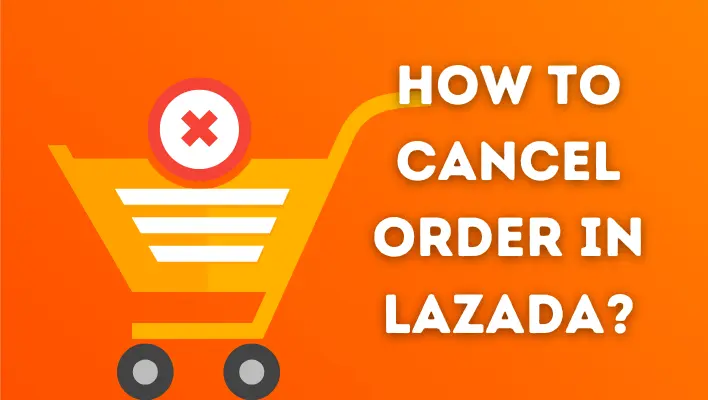
Shopping online has become an integral part of our lives, providing a convenient way to purchase goods from the comfort of our own homes. One of the most popular online marketplaces in Southeast Asia is Lazada, offering a vast selection of products at competitive prices. Despite the platform’s best efforts, there may be times when customers need to cancel their orders. It’s important to know the process of canceling an order on Lazada to ensure a smooth and hassle-free experience.
If you’ve placed an order on Lazada but need to cancel it for any reason, don’t worry – it’s a straightforward process. Whether you’ve changed your mind about the product, found it cheaper elsewhere, or have an emergency that requires immediate attention, canceling your order on Lazada is quick and easy. However, it’s essential to follow the right steps to avoid any confusion or delays in the refund process.
In this article, we’ll guide you through the steps required to cancel an order on Lazada. We’ll cover everything from checking the order status to initiating the cancellation request and receiving your refund. With our help, you’ll be able to navigate the Lazada platform with ease and confidence, ensuring that your online shopping experience is always a positive one.
Steps to Cancel Your Order in Lazada
The following steps explain how to cancel an order on Lazada. Please follow the steps below if you are placing an order through the Lazada website. It is pretty much the same process in the Lazada mobile app as it is on the Lazada website.
You will be able to track your order by clicking on the “Track My Order” link at the top of the menu and selecting your order. There is also the option to click on “My Orders” under “(Your Name) Account” and then select the order that you wish to view.
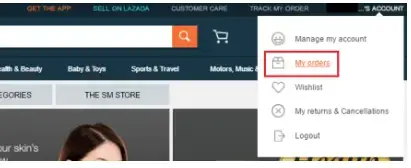
In the next step, you will be able to see the details of the order for the item. If you wish to cancel your order, please click on the “CANCEL” link.
Upon clicking “Request Cancellation”, you will be taken to the cancellation request page.
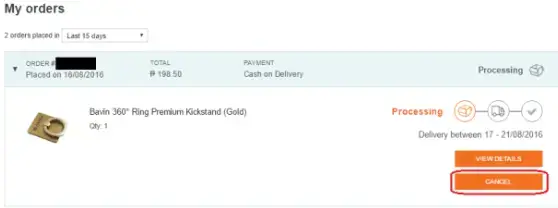
Choose the item or items that you wish to cancel, and then select the reason for your cancellation from the dropdown box on the right side of the screen. There are a number of reasons why you may want to cancel your order, including:
- An alternative product was chosen
- Costs associated with shipping
- Other places are cheaper
- The payment method has been changed
- The order has been changed/combined
- There is a long delivery time
In addition to your cancellation, you are welcome to add any additional information about it.
In order to confirm that you have read and accepted Lazada’s cancellation policy, please click on the button and confirm that you have read and accepted it. You can cancel your order by clicking the button “SUBMIT” at the bottom of the page.
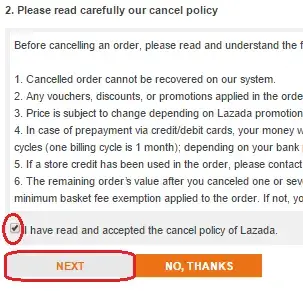
You will be automatically approved for your cancellation request. If you would like to confirm the status of your cancellation request, you can click the “Check your order status here” button at the bottom of the page.
The cancellation of your order will also be confirmed by email.
How to Cancel Your Order If It’s Already Packed?
Is it possible to cancel an order if it has already been packed? Is it still possible to cancel it?
Unless the seller agrees to cancel your order after it has already been packed (but not yet shipped).
If your order has already been packed, you can cancel it by following these steps:
- If you would like to cancel your order, please contact the seller first to determine if he will agree to do so.
- If you would like to chat with Lazada Customer Care, type “Talk” in the chat box.
- You will need to select the order that you wish to cancel.
- If you wish to cancel your order, please tell the customer service representative so. Provide a reason for the cancellation of the order.
- You will be asked to fill out a cancellation form by the customer service representative. You should wait until the agent tells you that the cancellation form has been filled out and submitted.
- Get the seller’s signature on the cancellation form by chatting with him.
- The order will be canceled and a refund will be issued to you once the seller signs the cancellation form.
Lazada’s Cancellation Policy
Conclusion
In conclusion, canceling an order on Lazada is a simple and straightforward process that can be completed in just a few easy steps. Whether you’ve changed your mind, found a better deal, or have an emergency that requires your attention, you can cancel your order quickly and easily through the Lazada platform.
Remember to always check the order status before initiating a cancellation request, and be sure to follow the platform’s guidelines to ensure a smooth and hassle-free process. Additionally, keep in mind that refunds may take some time to process, so it’s important to be patient and monitor your account to ensure that you receive your refund in a timely manner.

Leave a Reply