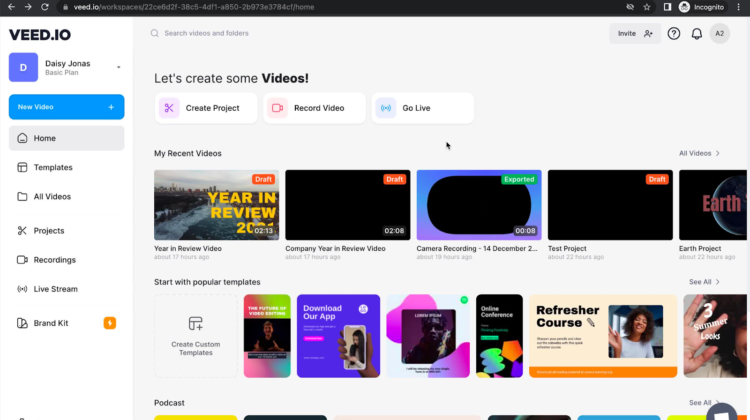
In the not-so-distant past, the process of video editing was akin to navigating a labyrinth of technical intricacies, requiring a profound understanding of complex software and the operation of high-end equipment. This perception cast video editing as an exclusive craft, limiting its accessibility to a privileged few who had undergone extensive training or possessed specialized knowledge. The mystique surrounding video editing created a barrier that hindered aspiring creators and enthusiasts from expressing their ideas through the dynamic medium of video. However, the landscape underwent a revolutionary shift with the introduction of user-friendly interfaces in video editing software. These interfaces served as a bridge between the seemingly insurmountable technical aspects of video editing and the diverse creative aspirations of individuals. By prioritizing simplicity and intuitive design, these interfaces demystified the once-esoteric world of video editing, making it approachable for a broader audience. The evolution from a complex, exclusive skill to an accessible and inclusive form of self-expression became possible through the democratizing influence of user-friendly interfaces.
Today, user-friendly interfaces stand as the linchpin of a democratized video editing landscape. They have redefined the narrative around video creation, turning it from an exclusive discipline into a medium that can be embraced by anyone with a story to tell. The once-daunting editing suites have been transformed into welcoming environments where individuals, regardless of their technical prowess, can explore their creativity. The design philosophy of user-friendly interfaces emphasizes straightforward navigation, with features like drag-and-drop functionality, clear menus, and visual cues guiding users through the editing process. This deliberate simplicity not only reduces the learning curve but also instills confidence in users who may have felt overwhelmed by the technicalities of traditional video editing. In essence, user-friendly interfaces have become the catalyst for a paradigm shift, empowering a diverse range of individuals to unlock their creative potential through the art of video editing.
- Democratizing Creativity- Gone are the days when video editors were confined to the realm of experts. The rise of user-friendly interfaces has democratized creativity, allowing individuals with minimal technical knowledge to dive into the world of video production. Whether you’re a content creator, a small business owner, or an aspiring filmmaker, these interfaces bridge the gap between skill levels, empowering users to bring their ideas to life without a steep learning curve.
Here are key aspects highlighting the importance of democratizing creativity:
- Inclusivity and Diversity: Democratizing creativity ensures that the power to create and share content is distributed more evenly across diverse groups of people. It breaks down barriers that may have excluded individuals from underrepresented backgrounds, giving them a platform to share their unique perspectives and stories.
- Empowerment of Individuals: By making creative tools and platforms more accessible, democratization empowers individuals who may not have had formal training or extensive technical knowledge. This empowerment encourages a broader segment of the population to actively engage in creative endeavors, fostering a sense of agency and self-expression.
- Unleashing Innovation: When creativity is democratized, a more extensive range of voices and ideas comes to the forefront. This diversity sparks innovation, leading to the development of new and groundbreaking content. The democratization of creativity challenges conventional norms and encourages experimentation, driving the evolution of artistic expression.
- Community Engagement: Democratized creativity facilitates community engagement and collaboration. It enables individuals to connect, share ideas, and collaborate on creative projects, leading to the formation of vibrant and supportive creative communities. This interconnectedness fosters a sense of belonging and shared accomplishment.
- Breaking Down Economic Barriers: Traditionally, entry into creative fields often required significant financial investment in tools, equipment, or education. Democratization reduces these economic barriers by providing more affordable or even free access to creative tools and platforms. This enables a wider range of people to pursue their creative passions, irrespective of their financial status.
- Global Cultural Exchange: The democratization of creativity promotes a global exchange of ideas and cultural perspectives. Through digital platforms, individuals from different parts of the world can share their creativity, contributing to a more interconnected and culturally rich global creative landscape.
- Encouraging Lifelong Learning: User-friendly creative tools and resources encourage continuous learning. As the barriers to entry are lowered, individuals are more likely to explore and expand their skill sets over time. This fosters a culture of lifelong learning and adaptability in the face of evolving technologies and creative trends.
- Enhancing Social Impact: Creative expression has the power to address social issues, raise awareness, and drive positive change. Democratizing creativity allows a broader range of voices to contribute to social discourse, amplifying the impact of creative works on important societal matters.
- Intuitive Design for Seamless Navigation- One of the key features of user-friendly interfaces is their intuitive design. Video editor developers have recognized the importance of creating an environment that is easy to navigate, even for beginners. This includes drag-and-drop functionalities, straightforward menus, and visual cues that guide users through the editing process. Such design principles significantly reduce the intimidation factor associated with video editing.
Intuitive Design Principles for Seamless Navigation in Video Editing Software:
- Clear and Concise Menus: Present menus in a straightforward manner, using clear and concise language. Avoid jargon or technical terms that might be intimidating for beginners.
- Drag-and-Drop Functionality: Implement drag-and-drop features for easy manipulation of video clips, images, and other elements within the editing interface. This hands-on approach simplifies the editing process.
- Visual Icons and Symbols: Use intuitive icons and symbols that convey the functions of various tools and features. Visual cues help users quickly understand the purpose of each element without relying solely on text.
- Contextual Tooltips: Provide contextual tooltips that appear when users hover over a tool or feature. These brief explanations offer instant guidance, reducing the need for users to search for information elsewhere.
- Responsive User Interface: Design a responsive interface that adapts to different screen sizes and resolutions. This ensures a seamless experience for users on various devices, from desktop computers to mobile devices.
- Logical Workflow: Structure the workflow in a logical sequence, aligning with the typical steps of video editing. This helps users follow a natural progression and understand the order in which different editing tasks should be performed.
- Undo and Redo Features: Include easily accessible undo and redo buttons to allow users to experiment without fear of irreversible mistakes. This provides a safety net and encourages exploration.
- Non-Destructive Editing: Implement non-destructive editing features that allow users to make changes without permanently altering the original content. This fosters a risk-free environment for experimentation.
- Customizable Shortcuts: Enable users to customize keyboard shortcuts based on their preferences. This caters to both beginners and advanced users who may have different preferences for accessing tools quickly.
- Preview Windows: Include real-time preview windows that allow users to see the impact of their edits instantly. This immediate feedback enhances the user’s understanding of how changes affect the final output.
- Consistent Design Language: Maintain a consistent design language throughout the software to create a cohesive and familiar experience. Consistency in design elements, such as buttons and color schemes, contributes to a user-friendly interface.
- Minimal Learning Curve: Strive for a design that minimizes the learning curve by avoiding unnecessary complexities. Prioritize simplicity without sacrificing functionality, making it easier for users to grasp the basics quickly.
- Accessible Help and Documentation: Provide accessible help resources, such as in-app guides or tutorials, to support users who may need additional assistance. This ensures that users can easily find help without leaving the editing environment.
- User Testing and Feedback Integration: Conduct user testing to gather feedback on the design’s usability. Regularly incorporate user suggestions and insights to refine the interface and address any pain points.
- Accessible Tools for Effortless Editing- User-friendly interfaces are not only about aesthetic appeal but are closely aligned with the integration of accessible tools, collectively working to create an editing process that is intuitive and less intimidating. Basic functions that were once perceived as technically intricate, such as cutting, trimming, adding audio to video, adding music to video, and rearranging clips, have undergone a transformation in user-friendly environments. These tasks, which previously required a steep learning curve, are now simplified and streamlined. Users can execute these fundamental editing actions with just a few clicks, allowing them to focus more on the creative aspects of their projects rather than grappling with complex technical maneuvers.
Furthermore, the integration of tooltips and on-screen guides within user-friendly interfaces plays a crucial role in empowering users to navigate the editing landscape with confidence. These real-time, context-sensitive prompts offer instant information about each tool and function, providing users with guidance at their fingertips. This not only facilitates a smoother learning curve but also fosters a sense of experimentation. Users can explore the array of tools and features without the fear of making irreversible mistakes, knowing that they have accessible resources to guide them through the intricacies of the editing process. In this way, the combination of user-friendly interfaces and accessible tools not only simplifies video editing but also encourages users to unleash their creativity by making the entire experience more approachable and user-centric.
- Templates and Presets for Quick Results- In an effort to further enhance accessibility, contemporary video editing software platforms integrate a valuable feature—templates and presets. These pre-designed elements serve as a boon for users by simplifying the creative process and offering a shortcut to professional-looking results. Templates cover a spectrum of elements including title sequences, transitions, and color grading schemes. This thoughtful inclusion in video editing software is particularly advantageous for those with limited design expertise or time constraints. Instead of starting from scratch, users can select from an array of templates that align with the style and tone of their video project, providing a foundational framework that expedites the editing process and ensures a polished and visually appealing final product.
Whether a user is crafting a promotional video, a vlog, or a short film, these templates function as a launching pad for creativity. They not only save time but also inspire users to experiment with different styles and visual elements. By leveraging templates, even novice editors can achieve sophisticated and cohesive results, instilling confidence and encouraging them to delve deeper into the creative possibilities of video editing. This feature underscores the commitment of video editing software to democratizing the creative process, making it more accessible to a wider audience with varying levels of expertise.
- Learning Resources for Skill Development- Acknowledging that the journey into video editing begins at different starting points for individuals, video editing software providers demonstrate a commendable commitment to user education by offering an extensive array of learning resources. Tutorials, often presented in the form of step-by-step guides or video walkthroughs, serve as valuable companions for users seeking to familiarize themselves with the software’s features and functionalities. These resources break down the intricacies of the editing process into digestible chunks, empowering users to grasp the fundamentals and gradually build their proficiency. Guides accompany users on their learning journey, offering insights into advanced techniques, creative approaches, and troubleshooting common challenges. Furthermore, the integration of community forums facilitates a collaborative learning environment where users can share experiences, seek advice, and connect with a supportive community of fellow editors.
This commitment to user education not only equips users with the tools they need to enhance their skills but also sends a powerful message – video editing is not an exclusive club reserved for a select few with specialized knowledge. Instead, it is a skill that can be cultivated and improved over time, regardless of one’s starting point. The availability of these learning resources dismantles the notion that proficiency in video editing is an inherent trait, emphasizing that with dedication and guidance, individuals can develop their editing prowess and contribute to the expansive and diverse world of visual storytelling. In essence, this commitment aligns with the broader theme of democratizing creativity, ensuring that the learning curve is not a barrier but rather a stepping stone towards mastering the art of video editing.
Conclusion
In conclusion, the era of user-friendly interfaces has ushered in a new age of accessibility in video editing. No longer reserved for the tech-savvy elite, video editing has become a creative outlet for individuals from all walks of life. The intuitive design, accessible tools, templates, real-time previews, cross-platform availability, and learning resources collectively contribute to a welcoming environment for video editing novices. As technology continues to advance, one thing remains clear: the democratization of video editing is here to stay, inviting everyone to tell their stories through the captivating medium of video.

Leave a Reply